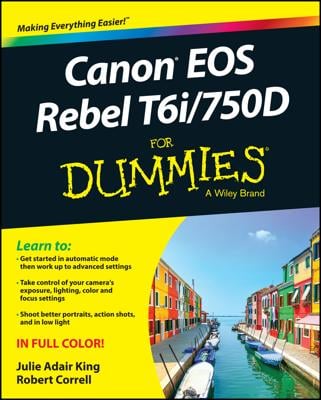You can take great photos with your Canon T5i/700D, but you won't need all of them at once, right? To make sure that your digital photos enjoy a long, healthy life, follow these storage guidelines:
Don't rely on your computer's hard drive for long-term storage. Hard drives occasionally fail, wiping out all files in the process. This warning applies to both internal and external hard drives. At the very least, having a dual-drive backup is in order — you might keep one copy of your photos on your computer's internal drive and another on an external drive.
If one breaks, you still have all your goodies on the other one.
Camera memory cards, flash memory keys, and other portable storage devices are similarly risky. All are easily damaged if dropped or otherwise mishandled. And being of diminutive stature, these portable storage options also are easily lost.
The best way to store important files is to copy them to nonrewritable DVDs. (The label should say DVD-R, not DVD-RW or DVD+RW.) Look for quality, brand-name DVDs that have a gold coating, which offer a higher level of security than other coatings and boast a longer life than your garden-variety DVDs.
Be aware that the DVDs you create on one computer may not play on another because multiple recording formats and disc types exist. If you upgrade computers, be sure that your old DVDs are readable by your new DVD player; if not, make new backups using the new drive.
For a double backup, you may want to check into online storage services. Carbonite and Mozy are just two to consider. You pay a monthly subscription fee to back up your important files to the site's servers.