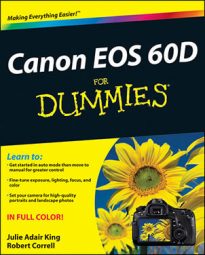Modern digital SLRs like the Canon EOS 60D have sophisticated autofocusing systems that reduce the importance of having a focusing screen optimized for manual focusing. The result is that the focusing screen that comes with your EOS 60D is good for autofocus but has no manual focus or alignment aids.
You can replace the focusing screen that comes with the 60D in favor of one of two specialized screens: Precision Matte with Grid and Super Precision Matte. It’s a two-part process:
You have to physically change the focusing screen in the camera.
Essentially the process has four steps: Take the lens off the camera, use a special tool to unlock the installed screen, carefully take the installed screen out of the camera, and replace it with the new one.
Your new focusing screen will come with directions for making the switch. If you’re in doubt about completing this task yourself, take your camera to an authorized Canon dealer and have someone knowledgeable there install the new focusing screen. If you want to perform the operation yourself, find a clean, well-lit, dust-free place and make sure to follow the instructions carefully and precisely.
Change C.Fn. IV-4 to match the type of screen you have.
After you install a new focusing screen, you have to let the camera know; do so by taking these steps:
Set the Mode dial to a mode in the Creative Zone.
Display the Custom Function group, highlight C.Fn. IV: Operation/Others, and then press Set.
Scroll to Custom Function 4, Focusing Screen.
Press Set to activate the list of settings.
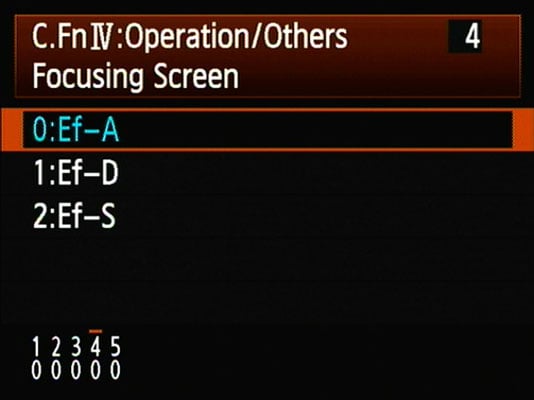
Scroll down (or use the Main dial) to highlight the option you want to enable.
0: Ef-A: The default screen (Standard Precision Matte). It does very little, actually, except allow light to pass through into the viewfinder.
1: Ef-D: Precision Matte with Grid. Think of it as Ef-A with grid lines. No focusing aids here, but you see a permanent alignment grid every time you look through the viewfinder.
2: Ef-S: Super Precision Matte. Like the Ef-A, it has no marks on it. However, it’s optically different — designed to shrink the depth of field, which is supposed to make it more obvious when something is in focus and when it’s not.
Canon recommends using the Ef-S screen only when using lenses that are f/2.8 or faster. You can still use it with slow lenses, but the viewfinder will look darker.
Press the Set button to lock in changes.