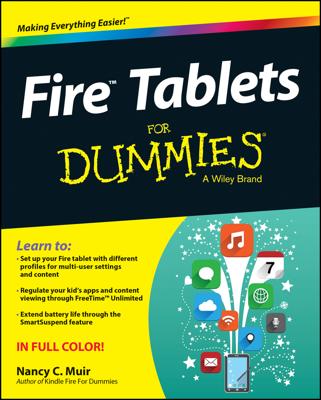Some think that the Kindle Paperwhite only offers you the option of buying books. You can also rent and gift books for yourself and others from your Kindle. Gifting literature is still a good idea.
Rent Books on the Kindle Paperwhite
Amazon now enables you to rent a textbook in Kindle format. Books can be rented for a specific period of time, usually between 30 and 360 days. Books that are available for rental have the “Rent this book” designation on the product page.
If you decide you want to buy a rented book, your rental fee will be applied to the purchase price. However, you must purchase the book during the rental period; after the rental has expired, you will lose the rental credit and will need to pay full price to purchase the book.
When the rental expires, the book will no longer be available on your Kindle Paperwhite (or another device where you may be reading the book). However, if you’ve made notes and highlights in the book, these will be saved in your account at Amazon.
Rental books can be returned for a full refund within 7 days of rental, the same as with any Kindle book purchase. This is helpful for students who decide to drop a class and no longer need the book. What if a student chooses a 90-day rental and then needs the book for only 30 days? Unfortunately, Amazon does not provide partial refunds.
To learn more, go to Kindle Support and search for “Renting Kindle Books.”
Gift Books from a Kindle Paperwhite
You can give anyone an e-book from the book’s product page on Amazon. A Give as a Gift button is available for most e-books in the Kindle Store.
You can e-mail the gift directly to someone or specify when the e-mail should be sent. Recipients receive a link in the e-mail that enables them to access the e-book.
Alternatively, you can have the e-mail sent to you. Perhaps you'd like to forward the e-mail later to the giftee or you want to print the e-mail and present the gift that way.
Many online e-booksellers also let you give an e-book as a gift. Details on how to do so are available at the seller’s website.