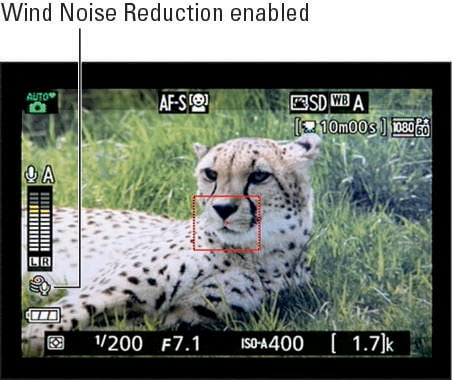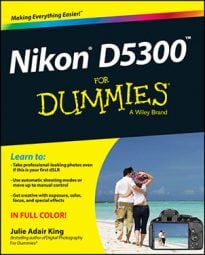You may notice excessive wind noise when filming with your Nikon D5300. Ever seen a newscaster out in the field, carrying a microphone that looks like it's covered with a big piece of foam? That foam thing is a wind filter. It's designed to lessen the sounds that the wind makes when it hits the microphone, allowing the audio you want to come through to do so.
You can enable a digital version of the same thing via the Wind Noise Reduction option, accessed via the Movie Settings option on the Shooting menu. Essentially, the filter works by reducing the volume of noises that are similar to those made by wind.
The problem is that some noises not made by wind can also be muffled when the filter is enabled. So when you're indoors or shooting on a still day, keep this option set to Off, as it is by default. Also note that when you use an external microphone, the Wind Filter feature has no effect.
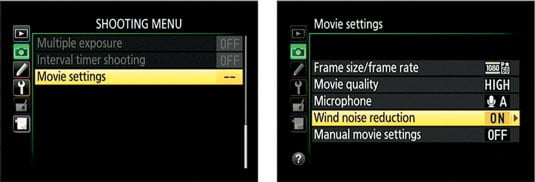
When the feature is enabled, a symbol appears at the bottom of the audio volume meter. The symbol disappears when the option is turned off.