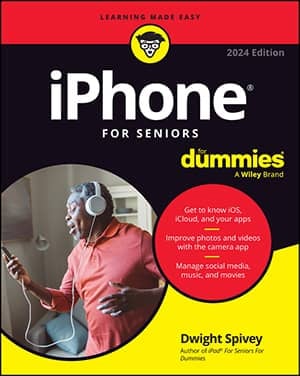You can record your own voicemail greeting for your iPhone. Your phone number comes with a default, generic recorded greeting (by now, we've all heard that pleasant-but-robotic voice telling us that, "the person at this number is unavailable" or something similar). There's no reason you can't keep the default greeting, or you can as most people choose: Create a more personal greeting in your own voice. The following steps describe creating a custom greeting for your iPhone.
Inside the voicemail application, tap the Greeting button.
Tap Custom.
Tap Record and start dictating a voicemail greeting.
When you have finished recording, tap Stop.
Review the greeting by pressing Play.
If the greeting is worthy, tap Save. If not, tap Cancel and start over at step 1.