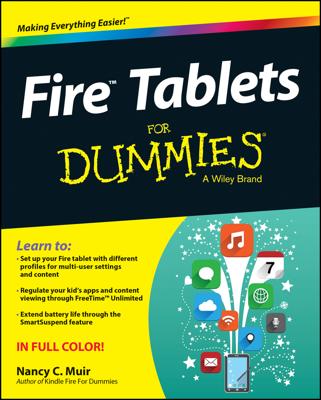E-books purchased from the online Kindle Store can be read not only on your Kindle Paperwhite, but also on the following devices, when used with a free Kindle reading app:
PC
Mac
iPad, iPhone, and iPod touch
Kindle Cloud Reader
Android tablet
Android phone
Windows Phone
* Kindle for Windows 8
BlackBerry 10
webOS
The list of supported devices is likely to grow over time. For a current list of supported devices, go to the Kindle Support page and choose Kindle Help→Kindle Reading Applications.
To read Kindle e-books on other devices, you need to register those devices to your account. Do so from the Manage Your Kindle page. You're prompted to sign in if you haven't already done so. Click the Manage Your Devices link, and then scroll down to the Registered Kindle Reading App section for instructions for your particular device.
You can use Whispersync to keep your reading synchronized across all devices registered to your Amazon account. It synchronizes the furthest page read as well as your bookmarks, notes, and highlights. Remember that for the synchronization to take place, wireless must be turned on in each of the devices to be synced.
Whispersync for Voice allows you to sync between a Kindle edition of an e-book and an audio version from Audible.com.
If you want to turn off Whispersync, go to the Manage Your Kindle page on Amazon and then Click Manage Your Devices. The Device Synchronization area provides a link where you can turn synchronization on and off.