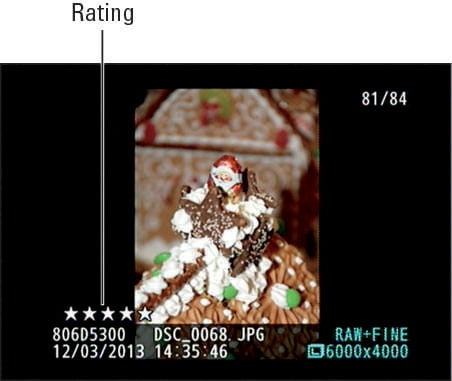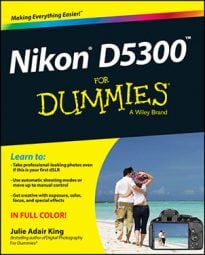Using your D5300's Rating feature, you can assign a rating to a picture or movie file. You can even assign a “trash this” rating to flag images that you think you want to delete. Note: It's not polite to assign this rating to a photo that your significant other shot while borrowing your camera.
Rating pictures has several benefits. First, when you create a slide show, you can tell the camera to display only photos that have a certain rating. (If you want people to think you're an awesome photographer, don't include anything that has less than a four-star rating.)
Second, assigning the Delete tag makes it easy to spot the rotten apples amid all your great photos and movies when you take the step of erasing files. Finally, if you use Nikon ViewNX 2 to view your files after downloading, you can sort pictures according to rating, making it easier to cull your photo collection and gather your best work for printing and sharing.
If you protect a photo, you can't alter the file in any way—and that includes assigning a rating to it.
Assuming that the file isn't protected, you can assign a rating in two ways:
Choose Rating from the Playback menu. After selecting the Rating option, press OK to display image thumbnails.
Press the Multi Selector right or left or use the Command dial to move the yellow highlight box over an image you want to rate, and then press the Multi Selector up or down to set a rating from 1 to 5; select the symbol that looks like a trash can to mark the picture as headed to the trash heap. A symbol representing the rating appears with the thumbnail.
For a closer view of a selected photo, press the Zoom In button. Release the button to return to thumbnails view.
To rate another photo, move the highlight box over it and repeat the process. After rating your photos, press OK to exit to the Playback menu.
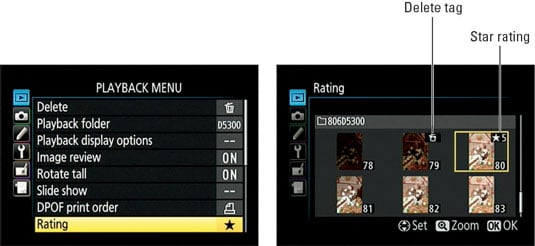
Set the camera to playback mode, display the photo, and press the ibutton. Select Rating and press OK to view the photo; then press the Multi Selector right or left to choose a star rating from 1 to 5. Select the far left dot, labeled Delete rating, to tag a picture for erasure. Press OK to complete the job.
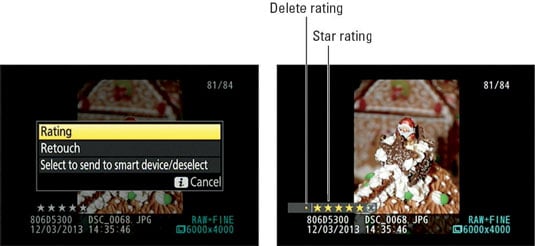
During playback, you can view the rating.