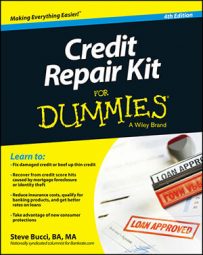Falling prey to phishing scams can be devastating to your credit. Phishing occurs when a stranger pretending to be someone you trust (for example, a Facebook friend, a credit card company, or a representative of your bank) e-mails you and asks you to confirm critical information about your account — for example, by replying with your password or Social Security number.
Phishing can also be perpetrated via a spyware program that you unwittingly download to your computer by clicking a link or opening a file; the program then records your personal information and sends it to the thief.
Phishing scams are increasing and becoming more sophisticated. Bottom line: Think twice before replying to unsolicited requests or giving out your personal information over the Internet. As with phone solicitations, don’t give out your personal information unless you initiate the transaction. You can find out more about preventing Internet fraud, securing your computer, and protecting your personal information by visiting Onguardonline.gov.
Here are some do’s and don’ts that can help keep you and your personal info safe:
Do be suspicious of any e-mail with urgent, exciting, or upsetting requests for personal financial info or money. The sender is using your emotions to stimulate an immediate, illogical response to the request.
Don’t give out personal or financial info unless you’re certain of the source and you can confirm that the link is secure. You can tell that you’re on a secure website if the site’s address begins with https:// rather than http://.
E-mail is almost never secure, which means that you should never e-mail your credit card number, Social Security number, or other personal info to anyone, even someone you’re sure you can trust.
Don’t respond to e-mails that aren’t personalized or that have your name misspelled. If the message has your name wrong or doesn’t include your name at all, chances are high that it’s a fraud.
Don’t click links in e-mail messages to find out what the great offer is unless you know you signed up for that service. If you click the link, you may end up downloading spyware onto your computer, and your security may be compromised.
Don’t unsubscribe to e-mails unless you know that you subscribed in the first place. Some phishers send you e-mails hoping that you’ll respond or unsubscribe, thereby confirming that your e-mail address is valid.
Do be careful of e-mails pretending to be from companies you do business with. You may periodically get e-mails that look like they’re from banks you use, but the e-mails probably lack the detailed logo or look and feel of the real companies, or they ask you to update information that you know the banks already have.
If you suspect that you’re being phished, forward the e-mail to the Federal Trade Commission and file a complaint with the Internet Crime Complaint Center (IC3). The IC3 is a partnership among the FBI, the National White Collar Crime Center (NW3C), and the Bureau of Justice Assistance (BJA). The IC3 website not only lets you report suspected Internet fraud but also provides disturbing statistics about this growing crime.