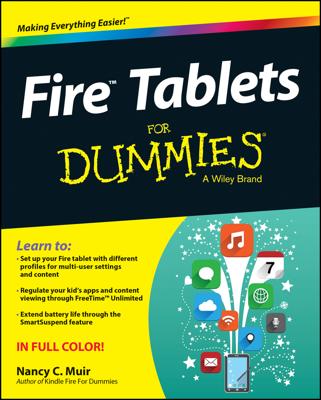The best way to share a video from your Android tablet is to upload it to YouTube. As a Google account holder, you also have a YouTube account. You can use the YouTube app on your tablet along with your account to upload your videos to the Internet, where everyone can see them and make rude comments about them. Here’s how:
Ensure that the Wi-Fi connection is activated.
The best way to upload a video is to turn on the Wi-Fi connection, which doesn’t incur data surcharges, like the digital cellular network does. In fact, if you opt to use the 4G LTE network for uploading a YouTube video, you see a suitable reminder about the data surcharges.
Start the Gallery app.
Open the video you want to upload.
You do not need to play the video. Just have it on the screen.
Touch the Share icon.
If you don’t see the Share icon, tap the screen.
Choose YouTube.
The Upload Video window appears, listing all sorts of options and settings for sending the video to YouTube.
Type the video’s title.
Feel free to replace the timestamp title with something more descriptive.
Set other options.
Type a description, set the privacy level, add tags, and so on.
Touch the Upload button.
You return to the Gallery, and the video is uploaded. It continues to upload even if the tablet falls asleep.
The uploading notification appears while the video is being sent to YouTube. Feel free to do other things with your tablet while the video uploads. When the upload has completed, the notification stops animating and becomes the Uploads Finished icon.
To view your video, open the YouTube app. It’s found in the Apps drawer.
YouTube often takes a while to process a video after it’s uploaded. Allow a few minutes to pass (longer for larger videos) before the video becomes available for viewing.
Upload is the official term to describe sending a file from your Android tablet to the Internet.