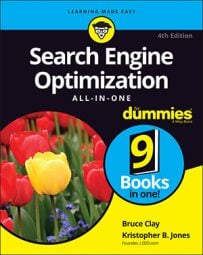Making your site mobile optimized means thinking about the factors that can help your site rank higher in search engine results pages — such as making sure that you’re using keywords, optimizing for local search, and granting search engine spiders access to your content. Keep reading to discover several mobile-specific tactics that might improve your site’s mobile search engine results rank.
Tag pages to combine mobile and desktop signals
Some optimization tactics, such as adding keyword phrases to your content, can be done in minutes. Others, such as earning industry authority, trust, and link equity, can take months or even years to build.
Regardless of the mobile design format you use, you have ways to tell the search engine that the desktop site and the mobile site should be considered the same. You want the search engines to understand your mobile site and your desktop site as one single entity sharing trust signals and link equity.
With proper tagging, a mobile-specific site gets to share the desktop site’s strong link equity and trustworthy reputation, helping it rank.
If you’ve got a separate mobile site, getting tagging right is extremely important and can get pretty technical. You actually have two tags to work with, rel=“canonical” and rel=“alternate”. In short, use rel=“canonical” on your mobile page to point to the associated desktop page. From your desktop page, include the tag “alternate” media=“only screen and (max-width:640px)”> where max-width is the width of the mobile browser your mobile page supports. Google’s got more reading for you on this topic in its Developers site.
Creating a superior user experience
According to the Google Developers website, “Mobile pages that provide a poor searcher experience can be demoted in rankings or displayed with a warning in mobile search results.” In other words, search engines care about user experience.
To create an optimal mobile user experience, make sure that you
Make your website mobile friendly. For instance, make sure that your text is large enough to be read without zooming, your content is sized to fit the mobile device, and all your elements are designed for touch.
Don’t use Flash on your mobile site. Many mobile devices cannot render Flash, which means that device users are out of luck if they run into a piece of content that relies on Flash. Even on devices that do support Flash, it significantly slows down load times, which can mean a major drop in rank. Instead of Flash, use HTML5 to build interactive elements.
Don’t cross-link between your mobile site and your full desktop site, if possible. Sending a mobile site user away from the mobile site and into your full desktop experience does not provide the best user experience. If at all possible, try to keep the links within your mobile site pointing to other mobile site pages.
Don’t include intervening pages that block access to content for any reason. This includes any kind of page that asks for a login, a newsletter opt-in, or an app download. Both Google and Bing want the searchers to immediately be redirected to the content they are interested in, without any barriers.
Improving site speed
According to the PageSpeed Insights portion of the Google Developers help site, Google prefers above-the-fold content (what the user sees first) to render in under a second for a mobile user. Anything longer than a second, Google says, can result in a poor user experience.
To improve your mobile site speed and ranking potential, try to eliminate redirect chains and loops, make sure that images are compressed and optimized, and always follow the page speed optimization recommendations outlined in the Mobile Analysis portion of the Google Developers PageSpeed Insights.
Optimizing for proximity
Search engines are always working to return results that give users exactly what they need, when they need it. For mobile users, this means returning local results that take location into consideration.
Making mobile content accessible and crawlable
Before your web pages can show up in search results, search engines need to be able to find, access, and index your content. To ensure that your mobile site can be found and crawled by search engines, be sure to grant search spiders access to all your CSS and JavaScript.
Many mobile sites render dynamically using web development techniques like AJAX. These types of sites often do not alter the URL when displaying new content, and, as a result, are impossible for search engines to properly index.
If you build a separate mobile site, also make sure to have your web developer submit an XML Sitemap for your mobile site to the search engines.
Distinguishing mobile content from desktop content
You always want Google to lead searchers to the version of your website that offers the best user experience. This means that you never want Google to return your mobile site to a desktop user, and you don’t want the desktop version returned to a mobile user.
To help search engines discover, crawl, and index mobile-only web pages, be sure to specify in the HTML of your desktop website when you have an alternative (mobile) version of your web page by using the rel=“alternate” HTML attribute, like this:
<link rel="alternate" media="only screen and (max-width: 640px)" href="http://m.example.com/your-mobile-only-web-page">
You also need to include a rel=“canonical” tag that points to the desktop version of your website in the HTML of your mobile page. To add the canonical tag, use code that looks something like this:
<link rel="canonical" href="http://www.example.com/desktop-version-of-your-page">
Optimizing on-page content with mobile keywords
Don’t forget your keyword research and on-page SEO basics when optimizing for mobile! Use your favorite keyword research tool to research the language that your searchers commonly use when they are searching with mobile devices. These are called mobile-specific keyword phrases, and “near me” is a common modifier used by a mobile user.