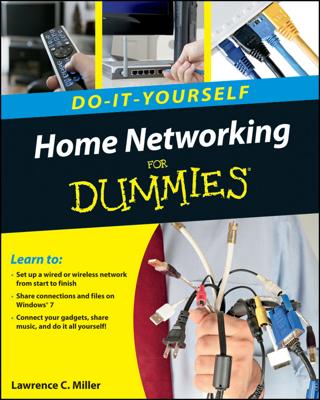Ethernet, WiFi, and Bluetooth are the main ways to network Macs, but you can use a few other methods to network your Mac, including FireWire, FireWire disk mode, .Mac, and Sneakernet.
FireWire: You can connect a FireWire cable between two Macs, and OS X can use that cable as a network connection. FireWire shows up in the System Preferences Network pane’s popup menu list, just like Ethernet or AirPort. You simply select it and configure it, if necessary, the same way you would configure Ethernet.
FireWire disk mode: Another way to use FireWire to transfer data between two Macs is to reboot one of them (not both) while holding down the T key. That Mac will start up in what Apple calls FireWire disk mode. You see a large FireWire logo dancing around your computer’s screen. If you then plug the other end of the FireWire cable into the Mac you did not reboot, the first Mac’s hard drive will appear on the second Mac’s desktop as just another hard drive. You can then move files to it or transfer files out of it, just like any external hard drive.
.Mac: Apple’s .Mac service lets subscribers share access to their iDisk. You can even synchronize files, contacts, and appointments between two Macs. Space is limited, however.
Sneakernet: The ultimate fallback networking scheme is to use a USB flash drive to transfer data from one computer to another. A flash drive can easily fit in your pocket, and most incorporate a loop so that you can attach them to a key chain.