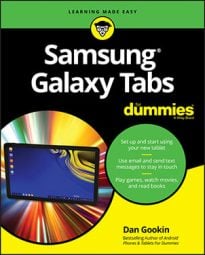The Internet app on your Samsung Galaxy tablet uses a tabbed interface to display more than one web page at a time. This interface allows you to go from one web page to another with ease.
Here’s how you work the tabbed interface:
To open a blank tab, touch the plus button to the right of the last tab.
To open a link in a new tab, long-press that link. Choose the Open in New Tab (or Open in New Window) command from the menu.
To open a bookmark in a new window, long-press the bookmark and choose the Open in New Tab (or Open in New Window) command.
You switch between tabs by choosing one from the top of the screen.
Close a tab by touching its X (Close) button; you can close only the tab you’re currently viewing.
The tabs continue sprouting across the screen, left to right. You can scroll the tabs to view the ones that have scrolled off the screen.
New tabs open using the home page that’s set for the Internet application.
For secure browsing, you can open an incognito tab: Touch the Menu button and choose the New Incognito Tab command. When you go incognito, the Internet app won’t track your history, leave cookies, or provide other evidence of which web pages you’ve visited in the incognito tab. A short description appears on the incognito tab page, describing how it works.