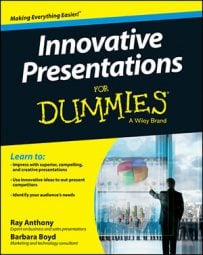You may be impressed with Doceri’s fun, creative user interface. It is probably as a great resource in a classroom setting — either educational or corporate.
You can build an interactive presentation ahead of time or, because Doceri is so simple to use, your iPad or Mac computer becomes an electronic blackboard (or white- or greenboard if you prefer) and you write on the board as you talk, illustrating your point or writing questions and comments from the audience, while facing them. Doceri isn’t limited to text — you can build graphs and charts and incorporate photos.
Doceri offers a desktop version with a free trial and is $30 for a single site license. Stylus and watermark replacements are available for purchase.
The proprietary timeline tool lets you move back and forth in the presentation by sliding your finger along the timeline. Instead of tapping or clicking Undo 15 times or erasing, simply drag the slider back to the point where you want to start over. The timeline tool makes creating screencasts much easier than traditional screencast apps.
First, create your presentation and then record your voiceover separately. Move the timeline tool to the point where you want to insert the voiceover, and if you make a mistake, re-record pieces one at a time rather than starting from the beginning, which is much easier than using a traditional audio-video editor.
You can also share your presentation or screencast as a file or upload to YouTube. For example, if there were exercises or homework problems during your presentation or workshop, students can download them on their computers or iPads or watch the presentation on YouTube at home and work on them.
With Doceri Desktop you display your presentation on your computer screen (or projection screen if your computer is attached to a projection system) while managing it from your iPad. Doceri also reads PowerPoint and Keynote presentations, and you can write on top of them with Doceri’s different pen tools.
If you have a classroom setup with a computer at each desk, put Doceri Desktop on each one and your students or participants see your presentation on the screen, while you see the presentation along with the presentation tools on your iPad or computer.
There’s a one-time site license fee associated with Doceri Desktop (after the initial trial period) but if you find yourself using Doceri, Doceri Desktop is probably a good addition to the package.