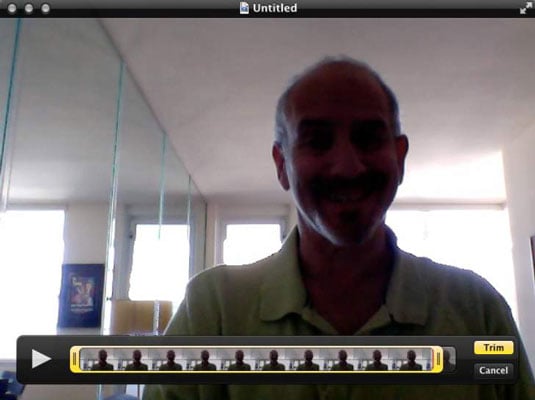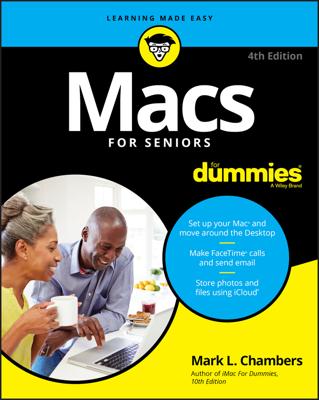To make a video recording, launch QuickTime Player on your Mac, and choose File→New Movie Recording. Assuming that you're using the built-in iSight or FaceTime camera on your Mac, you see your own handsome face.
This allows you to fuss with your makeup, adjust the lighting in the room, and so on. When you're all set, click the red Record button. When you're finished, click Record again. It's that simple. Click the Play button to sample the clip.
The movie is saved in the Movies folder on your Mac.
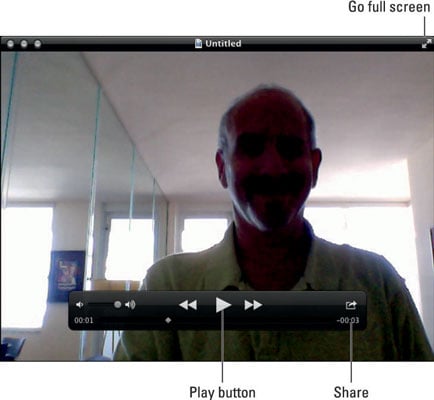
Now suppose that you want to edit your little gem. That's a breeze, too. Choose Edit→Trim. The trimming bar appears at the bottom of the screen. Drag the playhead to find the footage you can live without. Then use the yellow handles at the start and end of the trimming bar to select only that portion of the video that's worth preserving. Click Trim, and you're finished.
Click the icon with the arrow trying to escape a rectangle for various sharing options: Send it off via an e-mail, message, or AirDrop, or post it on Facebook, YouTube, Vimeo, or Flickr.
Roll the closing credits.