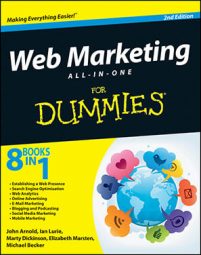Web marketing e-mails can deliver attached files of all sorts but unless they are accessed by a link they probably won’t be seen by the recipient. Attaching files should be reserved for sending personal e-mails to a small number of people at a time.
Most e-mail programs and e-mail servers have security settings that send e-mails with attached files to a junk folder when the program suspects that the e-mail is commercial in nature. Even though file attachments are e-mail delivery killers, you can still use files by linking to them within the content of your e-mails.
To link to a downloadable file (if your file is already accessible with a link on your website), follow these steps:
Open your web browser and navigate to the page that contains the link to your file.
Copy the link:
Windows: Right-click and choose Copy Shortcut.
Mac: Control-click and choose Copy Link Location.
Paste the shortcut into your e-mail program’s link-creation user interface:
Windows: Right-click and choose Paste.
Mac: Control-click and choose Paste.
If your file isn’t already on your website, use the following steps instead:
Upload the file to a public folder on your server.
Type the location of the file into your e-mail program’s link-creation user interface.
For example
http://www.<i>yourdomain</i>.com/public/site/public_files/<i>filename</i>.pdf
Link to video files
Video can be a powerful selling tool for some businesses, but deliverability is a challenge if you try to send an entire video file in an e-mail. Instead of delivering a video in its entirety — embedded in the content of an e-mail — insert a screenshot image of your video and include a link to play the video on your website.

If your video has sound, warn people before they click in case they’re reading your e-mail at the office or in a place where sound might cause a distraction.
Link to sound files
Sound files can allow your audience to multitask by listening to information while they scan and click the links in your e-mail. Like other files, sound files should be hosted on your website and linked to text or images in your e-mail. Links to sound files that contain soothing music or other mood elements can distract your recipient from more important clicks, so make sure that sound helps to communicate your main message.
If the message itself is your sound file — say, you’re announcing your latest podcast or an archived radio show appearance — link the user to your website to play the sound file so that he can surf all your valuable information while listening.
![[Credit: Courtesy of The Mark Crowley Radio Show]](https://www.dummies.com/wp-content/uploads/340155.image1.jpg)
Link to document files
Portable Document Format (PDF) files are the most popular files for e-mail delivery. As with other files, don’t attach PDF files to your marketing e-mails. Instead, link to their location on your website. When linking to a file, make sure to tell your clickers that their click will result in a specific type of download.
For example, if a short, summarized article in your newsletter ends with a link to the entire article in PDF format, make sure that the link includes (PDF) in the text of the link or use an icon to indicate that clicking will result in a document download.
If the document is long and the information the clicker wants to obtain isn’t on one page, make sure to tell the clicker where to find the information. For example, your link might read
Read entire article (PDF page 3)