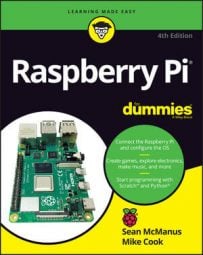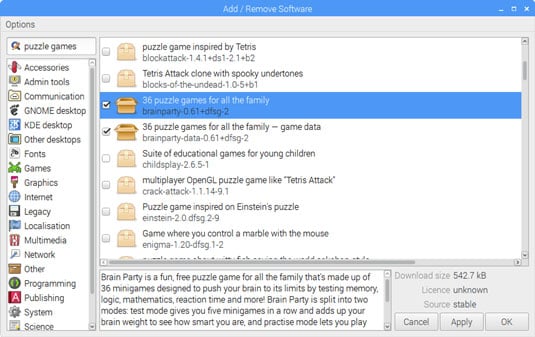The menu looks like this:
In the top left is a search box, where you can enter the name of a program you're looking for, or a phrase such as puzzle games to explore what's available. On the left are categories you can click to see your options.
The main pane shows you the packages, with a scrollbar on the right that you can use to see the full list. Those that are already checked (or ticked) and shown in bold are already installed on your Raspberry Pi. You can click a package to see its description below. To select a package for installation, tick the box beside it. To remove it, untick it.
When you've finished choosing your software, click the OK button to install and remove the applications. You will be prompted to enter your password (which is raspberry, unless you've changed it). It can take some time to download and install the software, so it's a good idea to choose a few applications and leave them to install in one batch while you do something else.
The menu ensures that any applications that your chosen application requires also get installed. When you install the puzzle game Brain Party, for example, the menu automatically installed its separate data package for you.
Your software is now installed! You should be able to run it either from the shell by entering its name (for example, penguinspuzzle), or through your Applications menu in the desktop environment.
The menu makes it easy to install software, but you might find that not all the software works well on the Raspberry Pi. It's easy enough to try something, though, and remove it if it doesn't do what you need. It's all free.