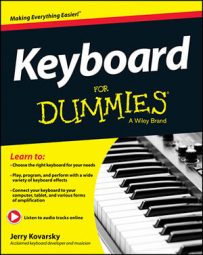Your keyboard comes wrapped in some type of plastic bag or material and has molded foam end caps on both ends to protect it and hold it in place in the box. Be sure you have received all needed pieces and know what they are used for.
What many people often miss is that some important accessory may also be located in the end of the foam insert; they just throw the foam aside or even throw it away, only to notice later that something they need is missing. So look carefully at both end pieces.
Besides the keyboard itself (including the stand assembly if it’s a home digital piano), you should be looking for the following items (not all will apply to your chosen model; check the beginning of your owner’s manual for more information):
Power cable or external power supply: Larger keyboards often just use a cable to connect the keyboard directly to a wall outlet, but many keyboards use a smaller adapter or wall-wart type of power supply. Some of these connectors are two-piece affairs, with the larger, rectangular piece plus a second cable that connects between it and the outlet (much like you see with some laptops).
Owner’s manual or operation guide: Your keyboard package includes some sort of documentation (traditionally a printed hardcopy) to help you operate it. These instructions may be a complete owner’s manual or just a brief getting-started guide to help you with only the most basic tasks.
These booklets commonly show up in a clear bag, which may also include a warranty card and perhaps a CD- or DVD-ROM. This disc likely contains most of your needed documentation — the owner’s manual, a deeper parameter guide (which explains each and every function and parameter of the product), a voice/sound name list, and other documents.
To keep costs down, many manufacturers are moving toward including fewer printed materials and providing lengthier documentation as an electronic PDF file. On a Mac, the included program Preview can open this file type, but otherwise you need a free program called Adobe Reader to be able to open and view these documents on your computer. Go to www.adobe.com/reader to download this free application.
Products often change during their lifespans, adding new features and fixing mistakes in documentation. A newer version of your keyboard’s document(s) may be available for download from the manufacturer’s website.
Warranty card: A warranty card registers your ownership of the product with the manufacturer, ensuring your coverage for repairs/problems during a set time period the company offers.
In the United States, you aren’t actually required to fill in/return this type of card to be eligible for warranty coverage. Your proof of purchase (a store receipt is best) guarantees your coverage of whatever the manufacturer offers. The European Union offers even stronger consumer protection without the need for filing forms with the manufacturer.
Many manufacturers offer extended warranty time periods (usually double the regular time) if you go to their websites to fill out your warranty info. This extension is a great benefit to you, and it’s free, check into this possibility and take advantage if it’s available.
Additional hardware: If you’ve bought a home digital piano with an included stand assembly, the screws, wing nuts, and other hardware connectors are in a separate bag somewhere in the box. Look carefully for any such items in the foam inserts and even taped to the inside of the box.
Included sustain/damper pedal: If your keyboard is supposed to come with a pedal, that pedal will usually be in a white cardboard box within the shipping box. Sometimes these free pedals are only small flat switches, so the box can be small and easily overlooked.
Additional cables: Some keyboards come with a USB cable for connecting the instrument to your computer for MIDI and/or audio functionality. Although you may not require that capability right away, if it was promised to you, be sure to locate the cord.
“Free gifts” with purchase: Manufacturers sometimes include software trial versions from partner companies, free magazine subscriptions, or other promotional items. These may be included in the clear plastic bag with the documentation/warranty card or may be loose in the box.
Bundled goods from the retailer: Some retailers put together special bundle promotions, where they add other goods (such as headphones, a carrying case, a stand, music books or software, and so on) to your package price. These items are always packed in one or more separate packages and either are given to you at the time of purchase or shipped at the same time.
If your keyboard is being delivered, look carefully for markings such as “Box 1 of X”, “Box 2 of X,” and so on to be sure that your carrier gives you all the boxes that are part of your order. Your shipping notice from the company should define how many boxes to expect.