Your laptop most likely has many more indicator lights than the typical desktop computer. This table lists some of the common lights, lamps, and bright, blinking things you might find on your laptop along with what they do or why they're necessary.
 |
The laptop is in Sleep mode. |
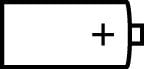 |
The laptop is running on battery power. The lamp can change color when the laptop is charging. |
 |
The laptop is on. |
 |
The hard drive is being accessed. |
 |
The Caps Lock state is on. You might also see a light on or next to the Caps Lock key. |
 |
The Num Lock state is on. You might also see a light on or above the Num Lock key. |
 |
Wireless networking activity is taking place. |
 |
Bluetooth wireless activity is taking place. |
Other pretty lights doubtless exist, some specific to your laptop's manufacturer. Thanks to that International Symbol Law, most of the symbols are pretty common. In fact, consider checking with the table to see whether any of those symbols appears on the laptop's pretty light strip as well.
Some lights can blink or change color. For example, the battery indicator might change from green to amber to red as the battery drains. The hard drive or wireless lights might flicker as access is being made.
When the laptop is off, or even in Hibernation mode, none of the lights is lit.





