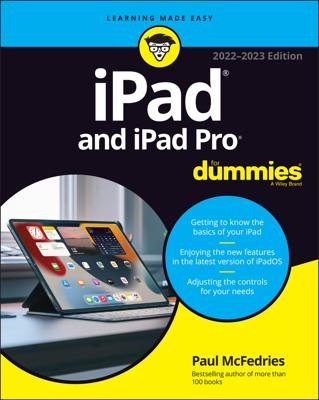So, if your iPad mini is so messed up, that you need to do something serious to try to fix it, you can try: Recovery mode. Here’s how it works:
Disconnect the USB cable from your iPad, but leave the other end of the cable connected to the USB port on your computer.
Turn off the iPad by pressing and holding the Sleep/Wake button for a few seconds until the red slider appears onscreen, and then slide the slider.
Wait for the iPad to turn off.
Press and hold the Home button while you reconnect the USB cable to your iPad.
When you reconnect the USB cable, your iPad should power on.
If you see a battery icon with a thin red band and an icon of a wall plug, an arrow, and a lightning bolt, you need to let your iPad charge for at least 10 to 15 minutes. When the battery picture goes away or turns green instead of red, go back to Step 2 and try again.
Continue holding the Home button until you see the Connect to iTunes screen, and then release the Home button.
If you don’t see the Connect to iTunes screen on your iPad, try Steps 1 through 4 again.
If iTunes didn’t open automatically already, launch it now. You should see a Recovery Mode alert on your computer screen telling you that your iPad is in Recovery mode and that you must restore it before it can be used with iTunes.
Use iTunes to restore the device.