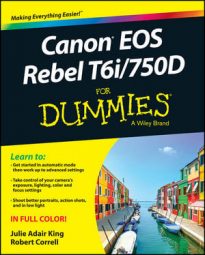Your Canon EOS Rebel T6i/750D offers mirror lockup. One component in the optical system of a dSLR camera is a mirror that moves when you press the shutter button. The vibration caused by the mirror movement can result in image blur when you use a very slow shutter speed, shoot with a long telephoto lens, or take extreme close‐ups. Mirror lockup eliminates this possibility.
When you enable this feature, the mirror movement is completed well before the shot is recorded, thus preventing mirror‐related camera shake.
Mirror‐lockup shooting requires a special picture‐taking process:
Set the Mode dial to P, Tv, Av, or M.
Mirror lockup isn’t available in the other exposure modes. Furthermore, you can’t enable lockup when in Live View or Movie shooting modes.
Set Custom Function 9, Mirror Lockup, to Enable, as shown.
 Mirror lockup prevents camera shake caused by the movement of the optical system’s mirror.
Mirror lockup prevents camera shake caused by the movement of the optical system’s mirror.Frame your shot.
If you’re using manual focusing, set focus.
Press and hold the shutter button halfway.
This step engages autoexposure and autofocus, if you’re using that focusing method.
Press the shutter button all the way down to lock up the mirror. Then release the button.
You can no longer see anything through the viewfinder now. Don’t panic — that’s normal. The mirror’s function is to display in the viewfinder the scene that the lens will capture, and mirror lockup prevents it from serving that purpose.
Press the shutter button all the way down again.
The camera takes the picture.
Using a tripod or other support is critical to getting shake‐free shots in situations that call for mirror lockup. For even more protection, set your camera to the Self‐Timer: 2 second mode and take your hands off the camera after you press the shutter button in Step 6. The picture is taken 2 seconds after mirror lockup occurs. If you own a remote‐control unit, you can instead use it to trigger the shutter release.
A couple more fine points:
Drive mode: Even if the Drive mode is set to Continuous or Self‐Timer: Continuous, the camera behaves as it does in Single mode: You get one picture for each press of the shutter button.
Auto shutoff: If you don’t press any buttons for 30 seconds after you lock up the mirror, it automatically flips back down.