As you work with Excel 2010 tables, you will often find the need to edit or delete records and perform routine maintenance on the table. You can edit the records manually in the worksheet or use a data form to make the necessary changes.
For example, you can use the data form to locate a record you want to change and then edit the particular fields. You can also use the data form to find a specific record you want to remove and then delete it from the table.
Click the Form button in the Quick Access toolbar to open the data form.
This button isn't included on the Excel 2010 Ribbon, but you can add it to the Quick Access toolbar by using the Quick Access Toolbar settings in the Excel Options dialog box.
Locate the record you want to edit by displaying it in the data form.
You can scroll through the records or use the Criteria button to search based on criteria you enter in the specified fields.
To edit a field in the current record, move to that field by pressing Tab or Shift+Tab and replace the entry by typing a new one.
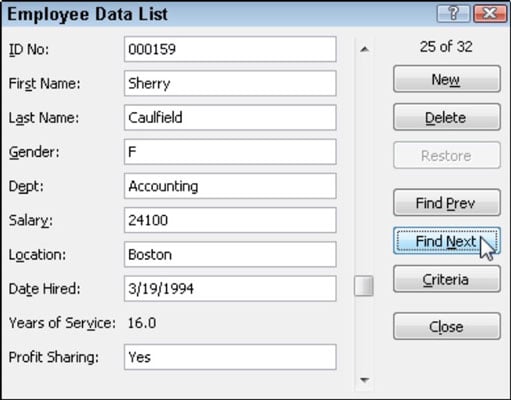
Alternatively, press the left-arrow key or right-arrow key or click the I-beam cursor to reposition the insertion point and then make your edits. To clear a field, select it and then press the Delete key.
If you want to delete the entire record from the table, click the Delete button in the data form and click OK.
Keep in mind that you cannot use the Undo feature to bring back a record you removed with the Delete button in a data form. As a precaution, always save a back-up version of the worksheet before you start deleting records.
Click Close to close the data form.

