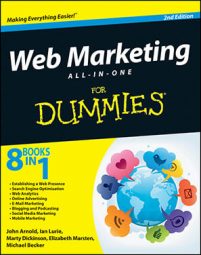Sending marketing e-mails without permission of the addressee might violate the current CAN-SPAM laws and is likely to result in a high number of spam complaints from recipients.
Follow these steps to determine the permission status of a list you acquired or inherited with questionable permissions:
Sort your list by source.
If the source doesn’t imply a two-way business relationship and the recipient likely won’t recognize your e-mail address, discard the e-mail address or set aside the contact info to ask for permission.
Sources can include order forms, business cards, e-mail correspondence, guest books, or purchased lists. Inherited lists rarely detail the source as a field in a database or a note on the back of a business card, so determine the source by matching each record to other clues.
For example, if your list is contained in a customer relationship management system database, you might be able to export all the customers who made a purchase — and assume that names were obtained as the result of a business transaction.
Always discard purchased lists because purchased lists are almost never permission-based to begin with.
Sort your list by date; discard any addresses belonging to customers who haven’t made a purchase in over a year.
E-mail addresses belonging to customers who made purchases in years past and haven’t returned shouldn’t be used. Older e-mail addresses should be kept only if the person who owns the e-mail address is a recognizable current customer.
Check your list visually; discard any addresses that begin with ambiguous names or that are part of a distribution list.
Ambiguous names include webmaster@ or Info@. Distribution lists make it impossible to tell whether the underlying e-mail addresses are permission based.
Sort the rest of your list by category.
At this point, consider using different messaging, depending on your relationship to the person who owns the e-mail address. If the e-mail address belongs to a prospect, you might want to proceed more cautiously than if the e-mail address belongs to a person who has purchased a product several times.
Confirm permission to send e-mail.
If, and only if, an e-mail list passes the preceding four steps and you’re certain that the people who own the e-mail addresses on your list will recognize your business and your relationship to them personally, contact them to confirm permission.
If you have a small list: Confirmation can be verified with a phone call or an e-mail containing a confirmation link.
If you can’t contact people personally: Send a professionally written confirmation e-mail.
Verifying permission for an old, outdated, or questionable list can prove frustrating even if you follow these steps because people change their e-mail addresses from time to time and because your database might not include the information you need to effectively sort through an inherited list.
If your list contains additional contact information other than the e-mail address, consider using direct mail, phone calls, and other advertising methods to drive the prospects through an explicit sign-up process on your website or at a physical location.