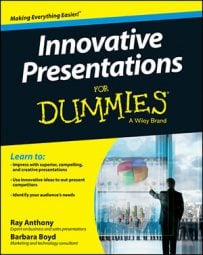If you create your innovative presentations in PowerPoint on your computer but then want to show the presentation directly on your iPad or projected from it, or if you share your presentations with a staff of people, SlideShark is a good choice.
The free version offers 50 MB (megabytes) of storage, which increases each time a friend you recommend signs up, or you can purchase a gigabyte of storage for $8 per month. The team version offers five gigabytes of storage for $12.50 per user per month.
Whichever offer you choose, you must set up a username and password because your presentations pass through the secure SlideShark server when being up- and downloaded from one device to another.
After creating an account, you upload your presentation to the secure SlideShark server. SlideShark converts your PowerPoint file to a SlideShark format which you then download to your iPad. If you store your presentations on a cloud service such as Dropbox, Google Docs, Box, Syncplicity, or SkyDrive, you can download those presentations into SlideShark on your iPad from within the app.
You can also save a PowerPoint presentation to SlideShark from an e-mail, which means others can send presentations to you.
From the SlideShark app, simply Download and then tap Play. Swiping left and right moves back and forth between slides, while swiping up or down displays and hides the whole set of slides when viewing your slideshow in full-screen mode.
SlideShark offers several presenter’s view options, which you can choose from when your iPad is, or isn’t, connected to a projector. You can view your notes, all the slides in your presentation, and a nifty feature that you may eally like are two timers: one that shows the overall elapsed time of the presentation and one that shows how long the current slide has been open.
Being able to use these tools when your iPad isn’t connected to a projector is handy for practicing your presentation. A built-in laser pointer appears when you press and hold on the screen, although you may find this feature a bit clumsy because the red laser dot is directly below your finger so you can’t see it on your iPad screen and just have to trust that it’s there.
SlideShark lets you share a link to your presentation so it can be watched on-demand online. Built-in analytics track who’s watching and where. Much like tracking website hits or blog peaks, SlideShark’s analytics help you measure your client base and give you insight into the effectiveness of your presentation.
The team version of SlideShark is a good option if you have multiple people giving the same presentation. Each member has a personal folder while an administrator manages shared content. Again, built-in analytics show which presentations are being used most.
SlideShark also maintains hyperlinks embedded in your PowerPoint presentations. websites, including links to YouTube video, open in Safari and a simple navigation tool takes you back to the presentation. Hyperlinks can also reference documents stored in any of the supported cloud storage services so your linear PowerPoint presentation can respond to nonlinear requests.