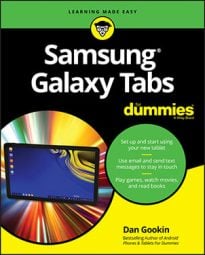Like the story of Goldilocks and the three bears, sometimes the volume on your Samsung Galaxy tab is too loud. Sometimes it’s too soft. And rarely, it’s just right. Finding that just-right level is the job of the Volume key that clings to the side of your Galaxy tablet.
If the Volume key is on top of your tablet, press the left part of the key to increase the volume and the right part to decrease the volume. If the Volume key is on the side of your tablet, press the top part to make the volume louder and the bottom part to make the volume softer.
As you press the Volume key, a graphic appears on the touchscreen to illustrate the relative volume level.

Touch the Settings icon to see more detailed volume controls. You can individually set the volume for notifications, media, and system sounds, as shown in the expanded onscreen volume control: Swipe the white dot left or right to set the volume.
When the volume is set all the way down, the tablet is silenced. Some tablets may switch to vibration mode. (Not every Galaxy tablet features vibration mode.)
The Volume key works even when the tablet is locked. That means you don’t need to unlock the device to adjust the volume when you’re listening to music.