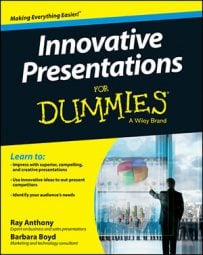A successful innovative presentation combines these three elements: message, messenger, and medium, seamlessly to create a coherent argument. Your innovative presentation has three main components:
Message: What is said.
Messenger: Who says it.
Medium: How it’s said.
How to create the message for your innovative presentation
Your message — what’s often referred to as content — can be simple or complex or somewhere in-between, but it should always be relevant to your audience’s needs and be structured to satisfy the Five C’s (clear, concise, compelling, captivating, convincing). Sometimes, the audience need only know what’s going on, other times you want to give them a call to action.
If you were stranded on an island and decide to put a message in a bottle in the hopes of being saved, which message is more effective:
I’m on an island in the South Pacific.
I’m stranded on an island in the South Pacific; come find me, please!
When the first message washes up on shore somewhere in Australia, the reader might think, “Oh, how cute, a message in a bottle.” Whereas after the second message is read, the Coast Guard will be on their way.
Your message must align with the audience’s needs: if they want only information, give that; if they want a solution — which is more likely the case — provide a solution or a call to action that can bring them the solution.
How to prep the messenger for your innovative presentation
As the presenter, you are the messenger. If you work in sales, your message may have been prepared by someone else, and you must practice and deliver it as if it’s part of your DNA. If you create your presentations, you have the advantage of knowing your material, or researching it, while you develop the message and accompanying visuals.
How to choose the medium for your innovative presentation
The technological options available for how you present your message can be overwhelming, but it pays you to choose carefully. In some circumstances, your voice and posture provide an adequate medium. For example, if you have 30 seconds to introduce yourself, and you pull out a pico projector attached to your smartphone to show a video, your time is up before your video begins.
In an informal progress update meeting where you have 15 minutes to talk about the status of a construction site, setting up your pico projector and smartphone to show photos you took on your way to the meeting adds interesting proof to back up your words. Pull out your pico projector and smartphone in front of 300 people in a conference hall and you risk being laughed off the stage.
Not only do you want the right equipment for the presentation, you also have to feel comfortable using it. You can reach a comfort level through practice and rehearsal, but if, for instance, you don’t feel ready to command your visuals from a tablet and have remote speakers broadcast into your presentation, choose one option at a time and add them as they become familiar.
The technology should support and enhance your message; if it distracts or overwhelms your message, don’t use it.