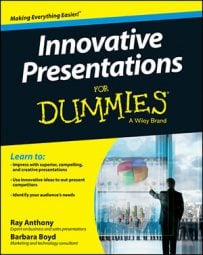Taste is subjective, color trends change, and new production techniques can make a visual you are considering using for your innovative presentation from five years ago seem old today.
Using visuals to support your presentation increases audience retention six-fold: Research shows that three days after an oral presentation, the audience retains 10 percent of what you said, whereas after an oral and visual presentation, the audience remembers more than 60 percent of what they heard.
The visuals you choose must be appropriate to your presentation, so remember the following key qualities when choosing them:
Relevant: It may seem obvious, but your images must relate to your presentation and provide insight to your message. That said, think about different ways to represent things. For example, if you want to reinforce the word drive, you can use a car image or a golf image.
Enhance: The images you show should support your words. They should not distract, overpower, or replace them. Choose images that add value to what you say and help you make your point or convince the audience of your message.
Simple: Don’t confuse the audience; keep the data on each visual to a minimum.
Size matters: Make sure your visuals can be seen from all the seats in the room.
There should be just one key point associated with each visual in your presentation. For example, “Sales have been increasing at a steady rate and are predicted to continue their rise over the next three years.”