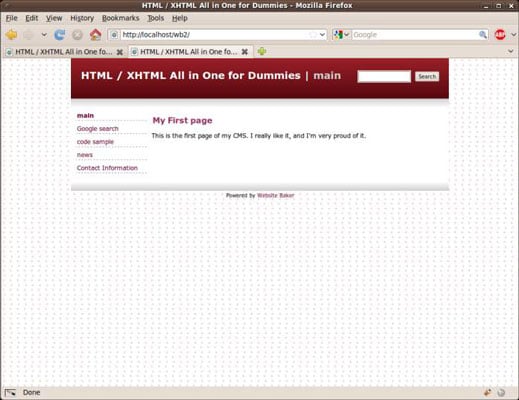One of the primary goals of a CMS is to separate the visual layout from the contents of your HTML5 and CSS3 website. You'll want to change the appearance of the page. The visual settings of a site are all based on a template concept. You can easily overlay a new template onto the existing site without changing the contents at all.
Log in as the administrator.
Obviously, the administrator has the ability to change the template (although you can allow individual users to change their own templates).
Go to the system menu.
Templates are set in the system menu.
Change template under Default Settings.
Don't worry about the Backend Theme and Search Settings templates. It's best to leave these alone until you're a bit more experienced because they don't have a major impact on the user experience.
Choose a template from the drop-down list.
All the templates installed in the system are available in a drop-down list.
Preview the site with your new template in place.
The template essentially encapsulates core HTML code and the CSS used to display each file.