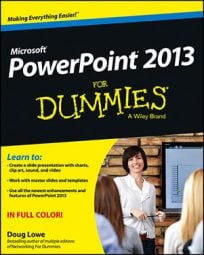The Handout and Notes Masters in PowerPoint 2013 contain formatting information that’s applied automatically to your presentation. Follow these simple steps to change the Handout Master:
Choose View→Master Views→Handout Master or hold down the Shift key while clicking the Slide Sorter View button.
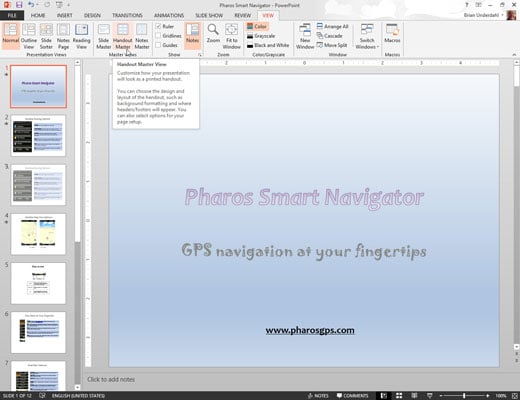
The Handout Master rears its ugly head. Notice that it includes a special Handout Master tab on the Ribbon.
Mess around with it.
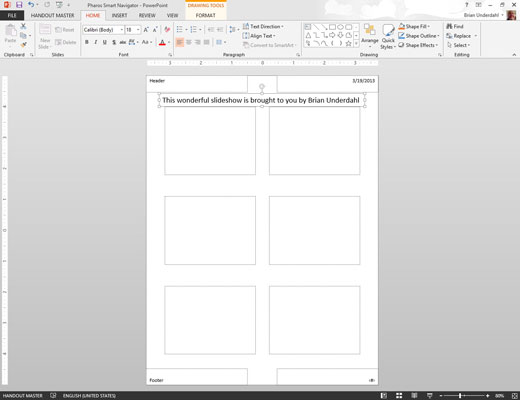
The Handout Master shows the arrangement of handouts for slides printed two, three, four, six, or nine per page, plus the arrangement for printing outlines. You can switch among these different handout layouts by using the Slides-Per-Page control in the Page Setup group on the Handout Master tab.
Unfortunately, you can’t move, resize, or delete the slide and outline placeholders that appear in the Handout Master. You can, however, add or change elements that you want to appear on each handout page, such as your name and phone number, a page number, and maybe a good lawyer joke.
Click the Close Master View button on the Handout Master tab on the Ribbon.
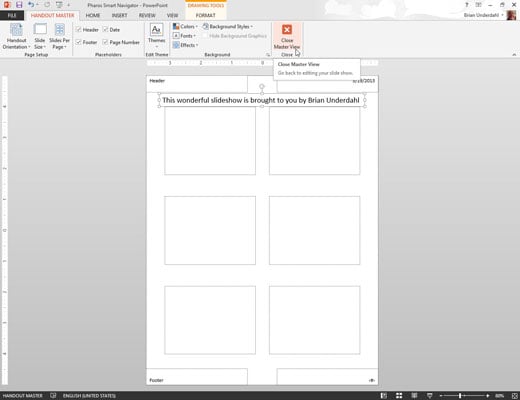
PowerPoint returns to Normal View.
Print a handout to see whether your changes worked.
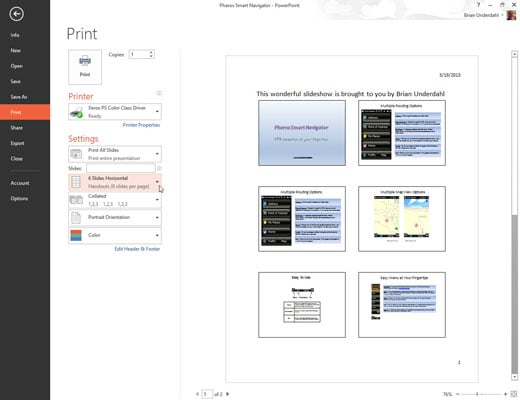
Handout Master elements are invisible until you preview them for printing, so you should at least preview one handout page to check your work.
When you print handout pages, the slides are formatted according to the Slide Master. You can’t change the appearance of the slides from the Handout Master.