When you first start using Microsoft Excel 2010, Excel wants to save files in the Documents (Windows 7 or Vista) or the My Documents folder (Windows XP) under your user name on your hard drive. So, for example, the directory path of the default folder where Excel 2010 automatically saves new workbook files on a computer running Windows 7 or Vista is
C:Users<i>username</i>Documents
However, the directory path of the default folder where Excel 2010 automatically saves new workbook files on a computer running Windows XP is
C:Documents and Settings<i>user</i><i>name</i>My Documents
The generic Documents or My Documents folder may not be where you want new workbooks you create to be automatically saved.
To change the default file location to another folder on your computer, follow these steps:
Click the File tab and then click Options.
The Excel Options dialog box appears.
Click the Save tab.
The Save options appear in the right pane.
Click in the Default File Location text box.
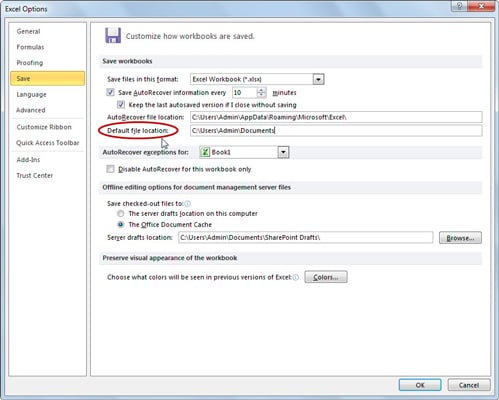
Edit the existing path or replace it with the path to another folder in which you want all future workbooks to be saved.
Click OK.
The Excel Options dialog box closes. The next time you save a new workbook file, it will be saved to the default file location you specified — unless you change the folder location in the Save As dialog box.

