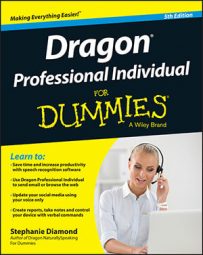To add custom terms to the Dragon Professional Individual active vocabulary, click the Open the Vocabulary Editor link from the Accuracy Center (or you can launch the Vocabulary Editor by choosing Vocabulary→Open Vocabulary Editor from the DragonBar menu or speak the commands). Then follow these steps:
Enter the term in the Search For box at the top of the Vocabulary Editor.
Here, for example, an email address, [email protected], was entered.
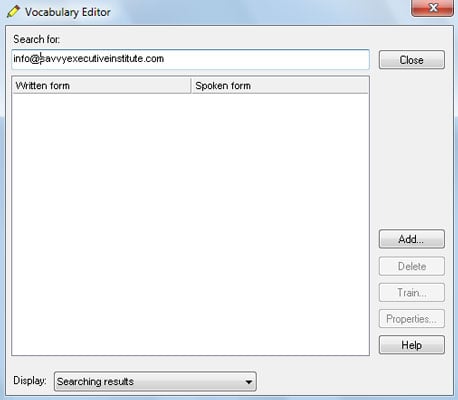 Email address typed into the Vocabulary Editor.
Email address typed into the Vocabulary Editor.To see what's in the vocabulary, you can either scroll the list in the Vocabulary Editor or type the term in the Search For box. As you type, the list scrolls to match your typing.
If you want to speak something other than what's typed, first add the word by clicking Add. In the Add New Word or Phrase dialog box that appears, enter the way you want to say the word in the text box labeled Spoken Form (If Different). For example, if you enter My Email there, you can simply say, "My Email" and have Dragon Professional Individual type [email protected]. If you use a term in the Spoken Form box that Dragon Professional Individual doesn't already have in its vocabulary, a dialog box lets you know that fact. It also asks whether you want it to assign an approximate pronunciation. Click OK.
After you enter a written (and, if different, spoken) form of the term, click the Add button.
If you think the pronunciation will be difficult, select the I Want to Train check box before clicking the Add button and record the word as directed. The Vocabulary Editor adds the term to the vocabulary list and marks it with a plus sign (+). You can delete any custom term you add. Just click the term, and then click the Delete button. You can also select multiple terms to delete by holding down the Ctrl button as you click.
Click the Close button.