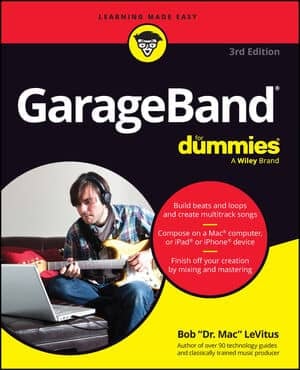Although Apple makes it easy to lay down tracks and add loops in the Mac's GarageBand, you won't become Quincy Jones overnight. Even when you match tempos and such, some music just doesn't sound good together. Mixing or balancing all the parts so that one track doesn't drown out another is a challenge as well.
As part of GarageBand '11, Apple added a groove-matching feature, which Apple compares to a spell checker for bad rhythm. The feature is reprised in the newest iteration of GarageBand, the version you've been spending most of your time with here. Groove matching works across different instrument tracks.
To exploit the feature, Control-click the track header, and from the menu that appears, choose Track Header Components→Show Groove Track. Now mouse over the left edge of the track that you've decided should function as the groove track — the drum major for your little marching band. Click the star that appears.
Select the check boxes next to each track you want to match to the groove track so that everything sounds swell together.
Apple helps you get your timing down too. A Flex Time feature that also debuted as part of GarageBand '11 can help you change the timing of audio recorders so that the entire work sounds more professional. You double-click a song region to open an audio waveform editor and select the Enable Flex check box.
You can also click a Show/Hide Flex button with an icon that resembles a bow tie. Then you can click and drag along the waveform to change the timing of notes and beats without influencing other recordings.