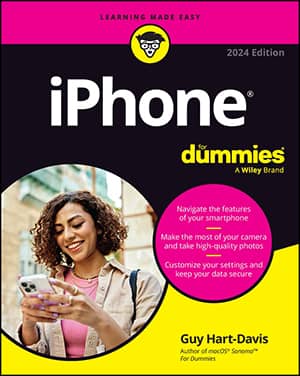-
Tap the Music app icon, located in the Dock on the Home screen. The Music library appears (the Albums view is shown).
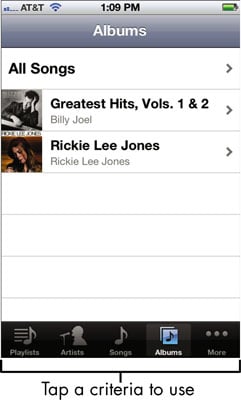
-
Tap the Playlists, Songs, Artists, or Albums buttons at the bottom of the library to view your music according to these criteria.
-
Tap the More button to view music by genre or composer, or to view any audiobooks you’ve acquired.
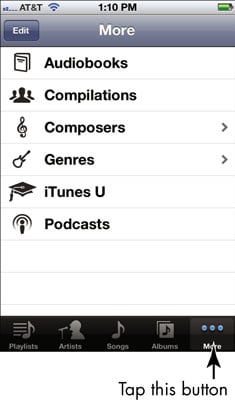
iTunes has several free items you can download and use to play around with the features in Music, including music and podcasts. You can also sync content such as iTunes Smart Playlists stored on your computer or other Apple devices to your iPhone, and play it using the Music app.
Apple offers a service called iTunes Match. You pay $24.99 per year for the capability to match the music you’ve bought from other providers (and stored on your computer) to what’s in the iTunes library. If there’s a match (and there usually is), that content is added to your iTunes library. Then, using iCloud, you can sync the content among all your Apple devices.