Choose Start→Computer.
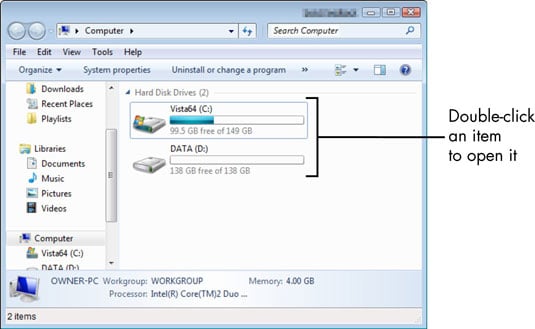
The Computer window appears.
Double-click an item to open it.
For example, you can double-click a USB drive, a CD-ROM drive, or your computer hard drive to open it.
If the file or folder that you want is stored within another folder, double-click the folder or a series of folders until you locate it.
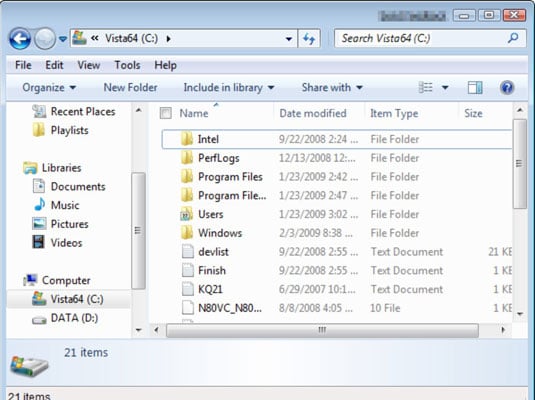
Depending on how you choose to display files and folders, you might see text listings, icons, or even thumbnail representations of file contents.
When you find the file you want, double-click it.
If you can’t locate a file in the Computer window or in your Documents folder, you can perform a simple search for it.
Open the Start menu and type a search term in the search box at the bottom.

A list of search results appears, divided by the location of the results.
Click the See More Results link.
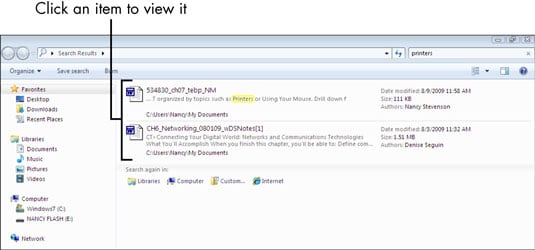
Additional search results appear in a window.
Click an item to view it.
When you locate the file you want, you can double-click it to open it.

