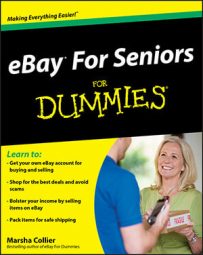Before you list your item for sale on eBay, determine the specific category people will look for it in. On eBay, this category is where you want to list your item that you want to sell.
Selecting the exact category isn’t crucial to achieving the highest price for your item. The bulk of buyers (who know what they’re looking for) just input search keywords into eBay’s search box and look for their items. Others, though, may select a category and peruse the items for sale to see whether a particular one strikes their fancy.
If you’re unsure what category your item belongs ink, ask your friends or family where they’d look for such an item — and remember the categories you saw most frequently when you conducted your market research with the eBay search function.
Also consider which category will pay off best for your item by running a search and then checking Completed Listings. See how many of this type of item are currently listed (and if people are actually bidding on it). Scroll down to the left of the search results page and click the Show Only Completed Listings box. Then sort your results by highest prices first — and look over the sales to see which categories they’re listed in.
After you choose the category to list your item in, you need to decide what you want to say in your title and item description. Take a good look at your item and make a list of keywords that describe it. Keywords can make or break a findable title. The keywords for your title and description should include the following:
Brand name
Size of the item (citing measurements if appropriate)
Age or date of manufacture
Condition
Rarity
Color
Size
Material
Think of your item title as a great newspaper headline. The most valuable real estate on eBay is the 55-character title of your item. The majority of buyers do title searches, and that’s where your item must come up to be sold! Give the most essential information right away to grab the eye of the reader who’s just browsing. Be clear and informative enough to get noticed by eBay’s search engine.
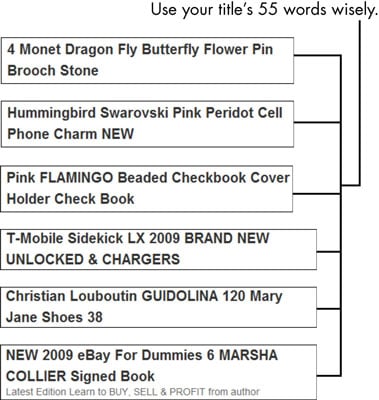
Determine whether you want to attach an additional picture (or pictures) to your description. You can store such pictures online and link to them by using the Uniform Resource Locator (URL) for their location on the Web. Additional pictures help sell items, but you don’t have to use them.
Then decide on the price at which you think you can sell your item. Be as realistic as you can. (That’s where your market research comes in.) Setting the right price is as important as your item description, and there is some strategy involved:
eBay requires you to set a starting price. Setting an incredibly low minimum (just type it into the box without the dollar sign but with the decimal point) is a subtle strategy that gives you more bang for your buck.
You can use a low starting price to attract more bidders who will, in turn, drive up the price to the item’s real value — especially if, after doing your research, you know that the item is particularly hot.
If you’re worried that you’ll have to sell your item for a bargain-basement price, you can set a reserve price to protect your investment. The best advice, if you choose this option, is to set a reserve price that is the lowest amount you’ll take for your item — and then set a minimum bid that is ridiculously low. Use a reserve only when absolutely necessary because some bidders pass up reserve auctions.