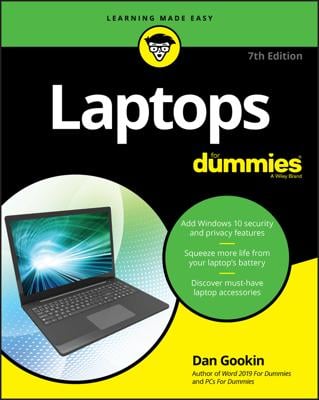Finding your laptop’s battery can be tricky. To find your battery, look for a small compartment in the bottom of the laptop. Other laptop batteries are located in a hole or door in the side of the computer.
The battery may be labeled, describing what type of battery it is as well as other information about the charge it holds, its serial number, its replacement information, and so on. Note that often this information may be printed on the laptop case instead of, or in addition to, being on the battery. Follow these additional guidelines:
Know where your battery is stored in your laptop. You may need to remove or replace it in the future.
Most laptops use a few sliding locks or clips to help keep the battery in place. Don’t force a battery into or out of your laptop.
Batteries get warm as they’re being used. That’s simply their nature. However:
Watch out if the battery gets too hot! For example, the battery can get too hot to touch or hold for more than a few seconds. That could be a sign of a malfunctioning battery, and such a thing is dangerous. Phone your dealer or laptop manufacturer immediately if you suspect that the battery is running hot.