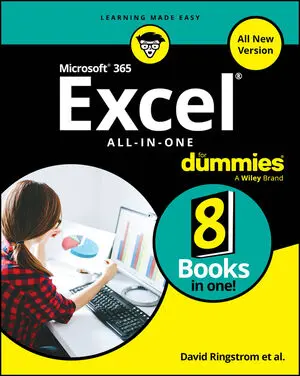At first glance, you might have trouble making sense of the many menus, tabs, columns, and rows of the Excel 2013 user interface. However, this Cheat Sheet will help you navigate your way by showing you keystrokes for moving the cell cursor to a new cell, simple rules of data-entry etiquette, and common causes of some formula error values.
About This Article
This article is from the book:
About the book author:
Greg Harvey is a language scholar who has traced the roots of Tolkien’s work in European folklore and pre-Christian religious beliefs. He has studied 12 languages, including Elvish, Latin, and Anglo-Saxon.
This article can be found in the category:
Hot off the press
Explore Related content
Excel
Article
Creating Custom Excel Templates
Discover the power of custom Excel templates! Save time and avoid mistakes with preformatted worksheets and workbooks tailored to your needs.
Excel
Cheat Sheet
Microsoft 365 Excel For Dummies Cheat Sheet
Master Excel with our comprehensive cheat sheet! Discover essential tips, shortcuts, and features to enhance your spreadsheet skills and save time.
Excel
Cheat Sheet
Excel 2021 All-in-One For Dummies Cheat Sheet
Learn shortcuts, commands, and other tips (like sorting and sharing) to speed up your process in Microsoft Excel 2021.
Excel
Articles
How to Use the XLOOKUP Function in Excel 2016
Learn how to use the function XLOOKUP in the Excel 2016. Considerably simpler and more versatile replacement for the VLOOKUP function!
Excel
Articles
What are PivotTables in Excel? What Can You Do with Them?
Excel
Articles
Excel Solver: Optimizing Results, Adding Constraints, and Saving Solutions as Scenarios
Excel
Articles
How to Convert a Date from Text with Excel’s DATEVALUE Function