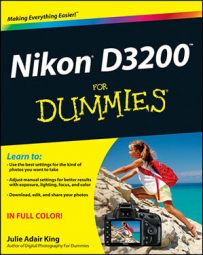When you take a picture, your Nikon D3200 can record the image orientation — whether you held the camera normally, creating a horizontally oriented image, or turned the camera on its side to shoot a vertically oriented photo. During playback, the camera can then read the orientation data and automatically rotate the image so that it appears in the upright position, as shown on the left in the following figure. The image is also automatically rotated when you view it in Nikon ViewNX 2, Capture NX 2, and other photo programs that can interpret the data. If you disable rotation, vertically oriented pictures appear sideways, as shown on the right in the figure.

Official photo lingo uses the term portrait orientation to refer to vertically oriented pictures and landscape orientation to refer to horizontally oriented pictures. The terms stem from the traditional way that people and places are captured in paintings and photographs — portraits, vertically; landscapes, horizontally.
On the D3200, set up your rotation wishes through the following two menu options, both shown in the following figure:
Auto Image Rotation: This option, on the Setup menu, determines whether the orientation data is included in the picture file. The default setting is On; select Off to leave out the data.
 Visit the Setup and Playback menus to enable or disable image rotation.
Visit the Setup and Playback menus to enable or disable image rotation.Rotate Tall: Found on the Playback menu, this option controls whether the camera pays attention to the orientation data. The default setting is On. Select Off if you don't want the camera to rotate the image during playback.
Regardless of these settings, your pictures aren't rotated during the instant-review period.