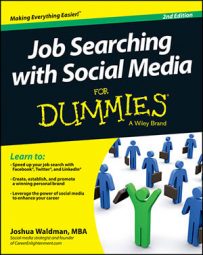It’s your job to determine which new social networks are worth putting the time and creative energy into. Obviously you want a return on the time you put into this. Just remember that adding new networks to your online presence can only help you.
Google +
Some people love Google+ (G+), Google’s social networking site. And there’s lots to love. The Hangouts feature is great. You can video chat with multiple people at once, put silly hats on, and make sound effects. President Obama himself has used Google+ Hangouts for several town hall meetings. The network has full integration with Gmail, and your profile gets highest priority in search.
The only problem is that although Google boasts of the size of the network, very few people are actively engaged. Some say the use of Circles, a way of grouping connections into categories, is cumbersome and time consuming. Others claim that the interface is uninspiring and bare.
Whatever your opinion of G+, here is one very compelling reason to set up your profile and start posting: It’s Google. Google’s plans for G+ are clear: It will use your profile, your posts, and your shares to further customize your search experience. When your profile is completely filled out or if you share industry relevant articles with Circles, you’re more likely to rank when an employer does a search.
Here are a few easy things you can do to try out G+. After a few weeks, if you like the network, stay active. If not, at least you have a Google optimized profile and access to the cool Hangouts feature!
Fill out your profile: Just like with any good social network, the more complete your profile, the better off you are.
Unify your links: On G+ you can add as many links as you want, which is handy if you have several websites and networks, like LinkedIn, About.me, and a blog. By unifying them all on your G+ profile, you can keep track of everything.
Share posts: When you read an interesting article or blog post, you can G+ it to share it to your network. If you haven’t defined your circles yet, just share the article with Public. This is an easy way to stay active in the network, and it helps the author of the article rank higher.
Engage to build your brand: When you share content to a Circle, members of that Circle get an e-mail alert. Then when someone comments on it, everyone else gets an e-mail. This communication can build on itself and is a great way to get your brand message in front of a targeted group of people.
Have fun with Hangouts: Unlike Skype, multi-party group video chatting is free on G+. And it’s lots of fun. You can get involved in public chats, or you can just schedule them with friends or even potential employers.
Have you ever heard the expression, “Humans are visual creatures”? Well it’s true. An image can communicate more in a flash than a sentence can. That’s why you’re seeing infographics (the visual display of quantitative information), those silly memes on Facebook with captions next to pictures of cats, and websites designed to be more visually appealing.
Pinterest takes advantage of this trend. As a purely visual network, you set up Pinboards, which are collections of pictures along a theme, like gardening, fashion, or pictures of spaghetti. Then, when you’re out and about in the Internet and you find something you want to plant, wear, or eat, you can post it to the appropriate Pinboard. This posting is called Pinning.
If someone likes the picture of pomodoro, she can repin it to her board and then follow you to make sure she doesn’t miss any more good pins.
Because of the ease of using Pinterest, it has quickly risen to the third most popular social network in the world. But you may be asking, what’s this got to do with my job search?
Consider this: Currently, Pinterest has 25 million users, spending an average of 1 hour and 17 minutes each time they visit. (Note, the average time spent on LinkedIn is just 17 minutes). Employers may not be trolling it to find candidates (yet), but consider these potential benefits:
By following your target companies on Pinterest (most big brands are there), you can gather info about them. Learn what their culture is like, what products they’ve released, and what articles inspire them. You can see if they are casual or more formal, how they talk about themselves, and what language they use. All this information can help you tailor your job application or prepare for an interview.
You can display your own interests to an expanding group of people who may want to network with you. If you love vintage guitars and post images of them, and someone follows that board, well, maybe that connection can lead to an e-mail or a glance at her LinkedIn profile.
Pinterest can be your visual résumé. Not only can you post your actual résumé, but you can also pin the companies you used to work for, the schools you went to, and your personal interests. The link to your Pinterest page can help paint a picture of who you are with an employer.
You can discover new and interesting things. Some boards offer funny cartoons; others share how-to tips and tricks. If not for anything else, using Pinterest can be fun and often times more fruitful then commenting on your friend’s Timeline on Facebook.