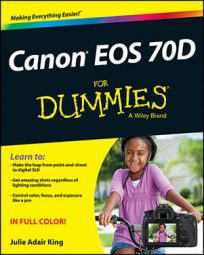The Canon EOS 70D is set by default to start autofocusing as soon as you engage Live View or Movie mode. You may be able to see the picture going in and out of focus and hear the autofocus motor as the camera searches for a focusing target. For still photography, the idea is to have the camera find a preliminary focusing target so that when you press the shutter button halfway to set the final focusing distance, the camera can lock focus more quickly. For movies, continuous autofocusing is designed to track your subject as it moves through the frame during the recording.
This feature — called Continuous AF for Live View mode, and Movie Servo AF for Movie mode — presents some downsides:
When recording movies with sound, the internal microphone may pick up the noise of the autofocus motor. The autofocusing system is very quiet, so you may not experience this issue frequently. If you do, use an external microphone and place it far enough from the camera that it doesn't pick up the focusing sounds. Focusing with some lenses is quieter than with others — for example, STM lenses (which includes both kit lenses) were created especially for smoother, quieter operation.
Continuous autofocusing may falter in some scenarios. The focusing system can have trouble locking on subjects that are moving very quickly toward or away from the lens as well as on subjects that are very close to the lens. In addition, during movie recording, zooming the lens may cause the camera to lose and then reset focus. The same can happen if you pan the camera (move it up, down, right, or left to follow the subject). Use slower camera movements for smoother, less obvious focus transitions.
This feature is a power hog. All that activity by the autofocusing motor is a big drain on the camera battery.
For Live View photography, you can't use Quick mode autofocusing with continuous autofocusing. As its name implies, Quick mode is the fastest Live View autofocusing option. Unfortunately, if you set the AF mode to Quick, the camera disables continuous autofocusing. This issue applies only to still photography; Quick mode AF isn't available for movie recording.
To switch to manual focusing (MF), you must exit Live View or Movie mode if continuous autofocusing is enabled. If you make this change when continuous autofocusing is in progress, you may damage the camera or the lens. So return to viewfinder shooting, move the lens switch to MF, and then shift back to Live View or Movie mode.
How you enable continuous autofocusing depends on whether you're shooting stills or movies:
Live View photography: Turn the feature on and off via the Continuous AF option on Live View menu 1, as shown on the left in the figure below. Remember, when the AF Method is set to Quick mode, this option is unavailable.
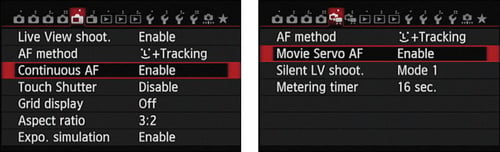 The continuous autofocusing feature goes by different names depending on whether you're using Live View (left) or Movie mode (right).
The continuous autofocusing feature goes by different names depending on whether you're using Live View (left) or Movie mode (right).When continuous autofocusing is enabled, you can lock focus by pressing and holding the shutter button halfway down or by pressing the AF-ON button. When you release the button, continuous autofocusing begins anew.
Movie mode: You can turn off continuous autofocusing in three ways:
Movie Menu 1: Control the option via the Movie Servo AF setting, as shown on the right in the above figure.
Touchscreen: You also can turn the feature on or off by tapping the icon labeled in the figure below. A green dot on the icon means the feature is enabled. Note that if you disable the feature via the menu, the screen icon no longer appears.
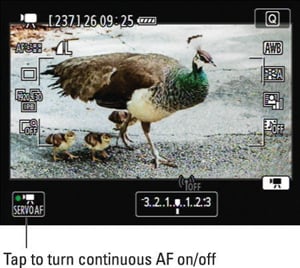 In Movie mode, you also can disable continuous autofocusing via the touchscreen.
In Movie mode, you also can disable continuous autofocusing via the touchscreen.Flash button: Press the button to toggle the feature on and off. Again, watch for the green dot on the screen icon to go on and off while you press the button.
Before you start recording, you also can set focus by pressing the shutter button halfway or by pressing the AF-ON button. If you turn off Movie Servo AF, you then can release the button, and focus will remain locked at the current focus distance. Otherwise, continuous autofocusing begins again when you release the button.
During movie recording, however, you can set autofocus only by pressing the AF-ON button. Using the shutter button doesn't work.