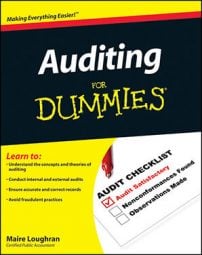You can use several methods to determine the size of an audit sample. You can set the audit sample size based on tolerable and expected error or the previous year’s policy. You can use tables and software to set the sample size, or you can adjust the size based on your analysis.
Using tolerable and expected error
Tolerable error refers to the maximum number of client errors in a sample size that you’re prepared to accept and still conclude that you’ve achieved the audit objectives. Expected error is the amount of error in your sample size that you plan for and expect. The following sections explain what tools you can use and adjustments you can make to reach an unqualified report.
Following last year’s audit
Audit firms use the same types of criteria to set an audit’s confidence level (firm policy, population size, results of analytical review, and other known facts about the client and its business environment) as they do to set tolerable and expected error figures.
If the audit client is new, your firm’s policy will dictate the tolerable and expected error figures.
If you’re working with a repeat client, last year’s tolerable and expected error figures will be your baseline. However, you may determine that those figures should be changed. Keep reading, if so.
Using tables or software to set sample size
You can use many different methods to calculate sample size. They are based on statistics and probability so you can measure results. The method you use will be a function of your firm’s policy. Most auditors use one of two tools to determine sample size:
Attribute-sampling tables: Attribute sampling means that an item being sampled either will or won’t possess certain qualities. If your firm uses an attribute-sampling table, tolerable error is normally shown horizontally, and expected error is shown vertically.
The following table shows how to determine sample size using attribute sampling. To use the table, you identify the column for tolerable error (for example, 5 percent) and read down that column until you reach the row for your expected error (for example, 3 percent). The figure at the intersection (91) is the number of items you’ll have in your sample.
Expected Error Rate Tolerable Error 2% 3% 4% 5% 0.00% 124 78 66 58 1.00 153 103 88 77 2.00 181 127 103 81 3.00 208 150 109 91 Audit command language (ACL) software programs: ACL software performs the same calculation as an attribute-sampling table. You open a client workbook within the software and choose a command such as “calculate sample size.” The software asks for the same qualifiers used for the attribute-sampling table (tolerable and expected error) to produce the sample size.
Adjusting sample size based on your analysis
During the audit, you may notice significant discrepancies between the company you’re auditing and other companies in the same industry. If so, you may need to adjust the sample size to get a clear picture. For example, say you’re working with a repeat client. Your analytical procedures show that your client’s inventory turnover rate has sharply declined in the last year, while companies in the same industry have shown only a slight decline. Inventory turnover is represented by a ratio: the cost of goods sold divided by the inventory value. An unusual decline in this ratio can indicate that inventory is overstated, which would artificially increase net income.