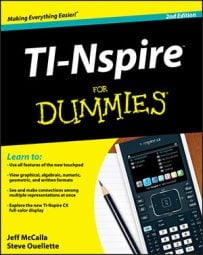From within Page Sorter view on the TI-Nspire, you can use Cut, Copy, and Paste to perform a variety of edits. Page Sorter view is accessed by pressing
once from Full Page view. Alternatively, you can press [DOC]→View→Page Sorter. However, this second option is more time-consuming and not worth the effort.
You can cut (or copy) any page by highlighting the page and pressing [CTRL][X] (or [CTRL][C] to copy). When a page has been cut (or copied), it can be pasted back into the same problem or to another problem. You can even paste a cut (or copied) page into another document assuming it’s the last thing you cut (or copied).
If you copy a page into another problem that uses the same variables, you are greeted by the message Cannot add to a problem because one or more variables of the same name already exist and cannot be overwritten.
To delete an entire problem from within Page Sorter view, highlight the problem number with the Touchpad arrow keys and then press [DEL]. After you delete a problem, all subsequent problems are renumbered.
Rather than copy only one page at a time, you can save time by copying the entire problem. To accomplish this, follow these steps:
Access Page Sorter view by pressing

once from Full Page view.
In Page Sorter view, use the Touchpad to highlight the name of the problem.
Press [CTRL[C] (or press [MENU]→Edit→Copy) to copy the problem.
In Page Sorter view, highlight the location where you want to copy your problem.
Press [CTRL][V] to paste the copied problem.