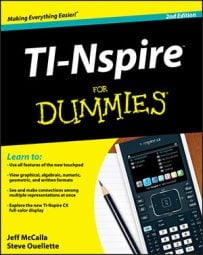TI-Nspire allows you to display up to four applications on one screen. Of course, you need to balance your desire to display several different representations of a problem with a need to keep the screen uncluttered.
Say you want to solve the equation x2 – x – 1 = 0 using the zero feature on a Graphs page and then confirm your answer using the Numerical Solve command in the Calculator application.
In the first screen, you can find the positive solution to this equation by using the Graph Trace tool. To add a Calculator page to the same screen, press [DOC]→Page Layout→Select Layout. In the second screen, notice several layout options available. For this example, Layout 2 brings up the third screen.
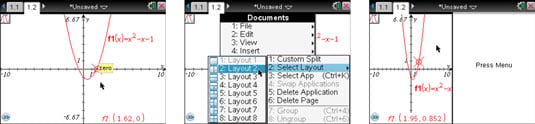
Notice the dark box surrounding the Graphs application in the third screen, indicating it’s the current active application. Use the Touchpad to move your cursor to the right side of the screen and then press [CLICK] to activate the new application (alternatively, press [CTRL][TAB]).
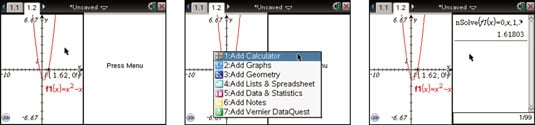
In the first screen, notice that the dark box is now on the right side of the screen. Press [MENU]→Add Calculator.
In the second and third screens, press [MENU], select Add Calculator, and open the Numerical Solve command to verify the graphical solution to x2 – x – 1 = 0. To access the Numerical Solve command from the Calculator application, press [MENU]→Algebra→Numerical Solve.
The complete expression used in the last screen is nSolve(f1(x)=0,x,1,3). This syntax indicates that you want to look for the solution to x2 – x – 1 = 0 on the interval from x = 1 to x = 3.