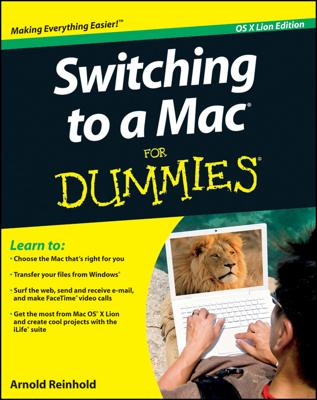If you find that your Mac’s hard drive is filling up, you can try several things. Of course, your hard drive might be filling up because you have lots of files you want to keep. In that case, consider getting a large external hard drive and moving less frequently used files and folders to it. It’s generally a good idea to have at least 20 percent of the space on your main drive free.
Also try these steps to free up disk space:
Empty the Trash. The command is on the Finder menu.
Check for extraordinarily large files to delete or back up to a removable drive or disc. In Finder, open a new Finder window and then open your home directory. (The home directory is normally the House icon in the sidebar.) Choose Finder→View→As List. Then choose Finder→View→Show View Options and select the Calculate All Sizes check box. When this check box is selected, OS X goes to the added effort of showing you how big each folder is, not just each file. The calculation takes a few minutes, typically.
Look to see whether any of your folders seem unreasonably large. If so, look for unnecessary stuff to delete or move elsewhere. Do the same procedure on subfolders as needed.
Weed out overgrown log files. UNIX can generate lots of logs as applications do their thing. Mac OS X runs special maintenance programs periodically to clean these out. They run in the wee hours of the morning, so be sure to leave your Mac on overnight sometimes. A reboot can often help. You can also use shareware programs that clean out the logs. Yasu and Onyx are two popular programs.
Defragment the hard drive. OS X tries to keep individual files from fragmenting, but the disk structure as a whole can suffer from too many small, unused patches. Apple recommends against defragmentation for most users, as long as they’re not doing disk-intensive work, like video editing, and their hard drive is not close to being full.