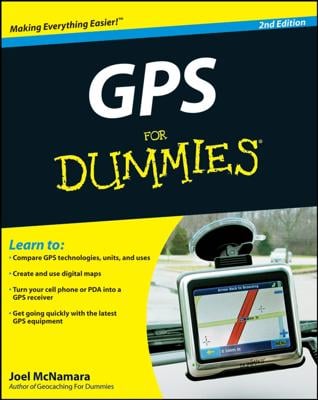When you scan photos, choose a scanner resolution based on what you plan to do with the photo and whether you plan to enlarge it. The scanner resolution you choose for your photos impacts not only how the digital image looks, but also what you can do with that image.
Most information you can find about image editing includes arcane formulas to calculate scanning resolutions for photos. These formulas are needlessly complex. Who, other than professional photographers and other professional graphics workers, actually knows whether a photograph will be printed using an 85-line screen or a 133-line screen or some other frequency?
If you scan a photo at 150 to 200 dpi (or up to 300 dpi if you plan to enlarge it), you get good results most of the time. The real pitfall is scanning at too high a resolution, which wastes your time and hard drive space.