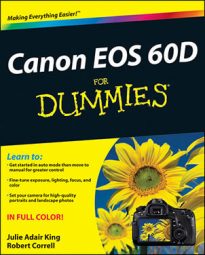When setting up your new Canon EOS 60D you can customize its performance to suit the way you like to shoot. Its Setup menus help you set the date and time, set up the camera’s file-numbering system, and adjust monitor brightness.
Setup Menu 3 contains the following offerings (some of which are not available in all modes).
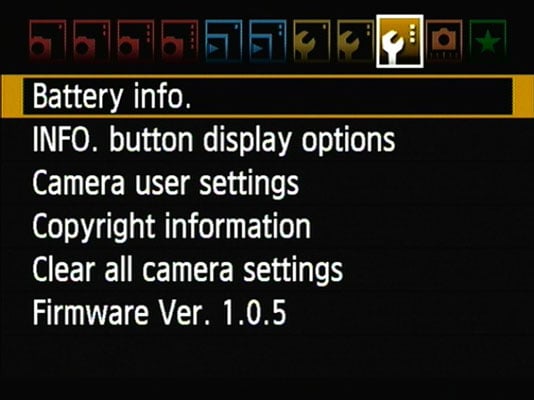
Battery Info: Press to see battery information. There’s more here than you might think. You’ll see what type of battery you have in the camera (or if you’re connected to the power grid), how much power you have left (as a percentage), the number of photos you’ve taken on this battery, and the battery’s recharge performance. Not bad!
Info Button Display Options: Control the screens you see after pressing Info.
Camera User Settings: Register and clear camera user settings.
Copyright Information: Embed copyright information in the image metadata.
Clear All Camera Settings: Restore the default shooting settings.
Firmware Version: This screen tells you the version number of the camera firmware (internal operating software). At the time of publication, the current firmware version was 1.0.5.
Keeping your camera firmware up to date is important, so visit the Canon website regularly to find out whether your camera sports the latest version. Follow the instructions given on the website to download and install updated firmware if needed.