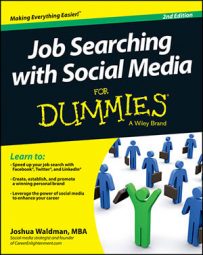For most people, the best part of producing video is getting to play with all the toys. It’s okay to make a job searching fun. Assuming that you’ve thought long and hard about your script, your setting, and your attire, choosing the appropriate gear is the next important step. With the following tips you can get the gear at a very affordable price!
Cameras
A portable video camera untethers you from your computer’s built-in webcam and takes better film, too. Chances are your mobile device can do very nice film. Video and photo technology is getting better and more affordable. With a minor investment of around $150, you can buy a high-definition (HD) video camera that plugs right into your computer. Search for “flip cam” on Amazon.com for some great camera options.
When you’re filming, mount your camera on a solid surface to avoid shooting wobbly footage. You can get a tripod very inexpensively on Amazon.com.
Lighting
Lighting yourself during your shoot is an important aspect of looking professional. Professionally lit film is hard to miss. Shadows are almost absent on the speaker’s face. The speaker is backlit, and the light is bright but doesn’t wash out the contrast of the image. However, professional lights can cost you thousands of dollars. If you’re on a limited budget, keep the following tips in mind:
Use light from the front and the back to give your image some depth. Avoid light from directly above (this type of light creates shadows).
Shoot between 9 a.m. and 11 a.m. or between 3 p.m. and 5 p.m. for best results when filming outdoors.
Arrange indoor lighting with care, with a frontlight (like a spotlight) and a milder backlight from behind you from the floor.
Experiment with combinations of cold (white) lights and warm (yellowish) lights until you get the look you’re going for.
If you want to invest in some extra lighting to make sure you’re seen clearly on camera, check out the $40 Might-D-Light on Amazon.com. It points more than 80 low-watt LED lights at you, and the rechargeable unit comes with AC and DC charging adapters.
Editing software
Video-editing software allows you to put text on the screen, split video from audio tracks, and handle transitions between scenes. Most PCs come with video-editing software these days, and all Macs come with iMovie. If you don’t have video software, you can edit your video online with a service called WeVideo. The basic version is free, and you can upgrade to full features for a marginal fee.
Video editing is really fun and can consume huge amounts of time. If you’re new to it, expect at least a three-hour learning curve.