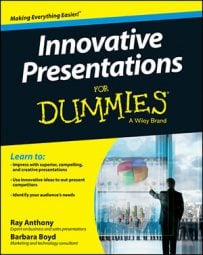Video can enhance your presentation and grab the audience’s attention with a new element. Edit your video in a video editing app such as iMovie or Adobe After Effects before adding it to your presentation. For best results, save your file in HD 720p or full HD 1080p as a .m4a or .mp4 file, and if you’re using audio, embed AAC audio files. When you create your presentation, use the 16:9 (wide screen) format so you don’t have letterboxing (those black bars on either side of the screen) when you present.
If you capture video with a smartphone or tablet, turn it to landscape position so your video plays horizontally and better fills the screen.
Whether you use PowerPoint, Keynote, or another presentation app, adding video is pretty simple:
PowerPoint: Click Insert→Movie→Movie Browser to open the Media browser, then click the movie you want to insert. Alternatively, choose Insert→Movie→Movie File, and then scroll through your files and directories to select the video you want to insert.
Keynote: Click the Media button and then choose the movie you want from the Media Inspector window, or click Insert→Choose, and then scroll through your files and directories to select the video you want to add to your presentation.
Prezi: Go to the Prezi website and open your Prezi presentation. Click the Edit button, then click Insert. From this menu you can choose to add a video file from your computer or embed a link to YouTube, which requires you to be online when making your presentation.
Keep your video to less than 20 minutes and make sure to test the file before the day of your big event.
Some presenters report problems with PowerPoint and video. If you have trouble, try saving the file in a different size or shortening the video.