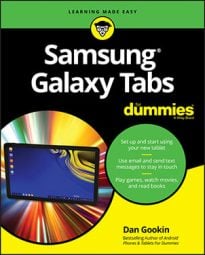Hundreds of thousands of apps are available for your Samsung Galaxy tablet at the Google Play Store — so many that it would take you more than a relaxing evening to discover them all.
Rather than list every single app, this list has culled from the lot some apps that you may find exceptional. They show not only the diversity of the Google Play Store but also how well the Galaxy Note and Galaxy Tab can run Android apps.
How to use Google Finance on your Samsung Galaxy tablet
The Google Finance app is an excellent market-tracking tool for those of you who are obsessed with the stock market or want to keep an eye on our portfolios. The app offers you an overview of the market and updates to your stocks as well as links to financial news.
To get the most from this app, configure Google Finance on the web, using your computer. You can create a list of stocks to watch, which is then instantly synchronized with your Galaxy tablet. Visit Google Finance.
As with other Google services, Google Finance is provided to you for free, as part of your Google account.
How to use Notepad on your Samsung Galaxy tablet
The Galaxy Note comes with the S Memo app, which you could work on a Galaxy tablet by using your finger instead of the S Pen. Never mind! When you need to jot down a quick note and don’t mind using the onscreen keyboard (or dictation), get the Notepad app, also known as GO Notepad.
How to use Sky Map on your Samsung Galaxy tablet
Ever look up into the night sky and say, “What the heck is that?” Unless it’s a bird, an airplane, a satellite, or a UFO, the Sky Map can help you find what it is. You may discover that a particularly bright star in the sky is, in fact, the planet Jupiter.
The Sky Map app is elegant. It basically turns the tablet into a window you can look through to identify things in the night sky. Just start the app and hold the Galaxy tablet up to the sky. Pan the tablet to identify planets, stars, and constellations.
Sky Map promotes using the tablet without touching it. For this reason, the screen goes blank after a spell, which is merely the tablet’s power-saving mode. If you plan extensive stargazing with the Sky Map, consider resetting the screen timeout.s