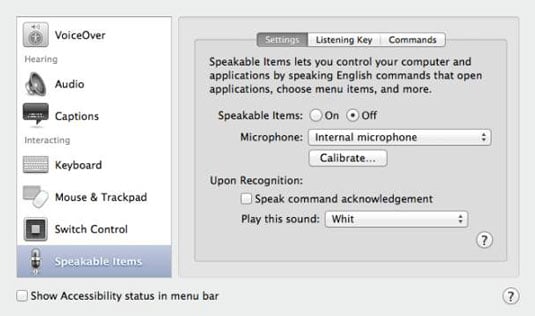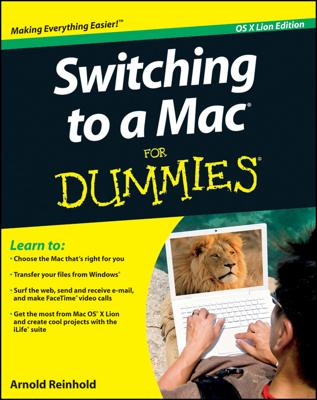Truth is, hundreds of pages could be written about the Mac and there would still be things left unaddressed that your Mac can accomplish (with more than a little help from you, of course). So check out these little tidbits.
Remote software installation
The most recent Macs have ditched optical drives. If you’ve been employing such drives for years to install software, you’re probably left wondering how to complete the task given their absence.
With all the machines at hand, proceed as follows:
If the optical drive you’re sharing is on a Mac, open System Preferences, choose Sharing, and select the check box for DVD or CD Sharing. At your discretion, also select the Ask Me Before Allowing Others to Use My DVD Drive check box. Place the DVD in the drive you’re sharing from and then go to the Mac that doesn’t have an optical drive.
On that computer, open a Finder window, and select Remote Disc on the Sidebar. You should see an icon for the computer that has the optical drive. Double-click the icon, and click Connect. Click Ask to Use if the other computer chose the aforementioned Ask Me option. The other computer must then accept your request.
If math moves you
The Grapher bundled with OS X and accessed through the Utilities folder lets you graph 2D and 3D mathematical equations. Moreover, the program’s animations are pretty darn cool. If you’re curious about what the aforementioned conchoid, Lorenz attractor, and other 2D and 3D formulas and equations look like, choose their names from the Grapher Examples menu.
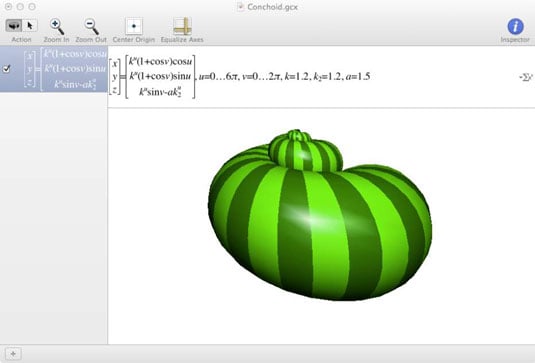
Speaking another language
To change your computer’s preferred language, choose app→System Preferences, and select Language & Region. Click the + at the bottom-left corner of the window, and choose your new preferred language from the list that appears.
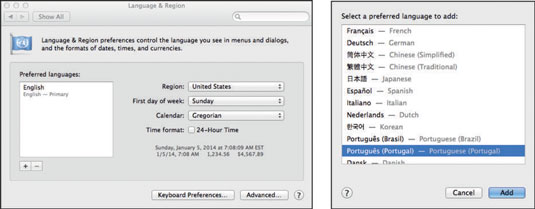
Zip it in the bud
Compressed files are easily identified by their extensions, such as.zip and.sit. Such files must be unzipped before you can read them. Apple used to include a program called StuffIt Expander for this purpose. OS X lets you decompress.zip files — but not.sit files — sans StuffIt.
StuffIt, from SmithMicro Software, still comes in handy for opening those other types of compressed files — notably, the.sit and.sitx types. Check here for the Deluxe version. In addition to shrinking files to a fraction of their size, StuffIt Deluxe lets you encrypt and back up files.
FTP
The Mac has a built-in file server for giving other folks access to your machine.
To grant such access, choose app→System Preferences, and click Sharing. Select the File Sharing box, and click Options. Then select Share Files and Share Files and Folders Using AFP. People on other Macs can now share and copy files to and from your machine.
Now suppose that you want to access someone else’s FTP site. In a Finder window, choose Go→Connect to Server, enter the server address in the dialog that appears, and click Connect.
Screen capture (stills and video)
Whatever your motivation, if you want to grab a picture of the Mac screen, it may be time to open the Grab utility. Choose Applications→Utilities, and click Grab. Through Grab’s Capture menu, you can take a picture of a full screen, window, or menu, as follows:
Select Window (or press Shift+⌘+W) and click Choose Window.
Select Screen (or press ⌘+Z).
Choose Capture→Timed Screen (or press Shift+⌘+Z).
Select Selection (or Shift+⌘+A).
Through QuickTime Player, you can record everything that appears on the computer screen.
With QuickTime open, choose File→New Screen Recording. If you want to be heard while the person watching the video sees the goings-on of the screen, click the arrow button and select an audio input from the pop-up menu.
When you’re ready to record the screen, click the Record button. To record only a portion of the screen, drag the pointer to choose that portion and then click Start Recording. To capture the entire screen, click anywhere on the screen.
Watching live TV on a Mac
None of the current Mac models currently comes with a built-in television tuner. But some of you still like the idea of having your computer double as a television. You can add the capability thanks to third-party companies.
Check out the various EyeTV options from Elgato Systems, sold in the Apple Store. One such option is Elgato’s $200 EyeTV HD Video Recorder, which connects directly to your cable or satellite TV receiver.
Would you like to play a game of chess?
The Mac’s Chess program, located in the Applications folder, lets you compete against the computer or a human partner. You can open Chess and compete within the Game Center environment.
What’s more, by choosing Chess→Preferences, you can change the board style and pieces, from the wooden board to grass, marble, or metal. You can also drag a slider inside Chess Preferences to make the computer play faster or stronger.
Using the Mac for work
Obviously, the Mac works with a lot of great software, but don’t forget Microsoft’s splendid Office: Mac productivity suite and Apple’s own iWork suite. Microsoft has produced Mac-compatible versions of Office for years.
Microsoft Office: Mac 2011 includes Outlook, Word, PowerPoint, and Excel. The Office 365 subscription includes Word, PowerPoint, Excel, and OneDrive cloud storage. It comes with some Skype calling, too.
Apple’s alternative to Office is iWork. iWork lets you open Microsoft Word, Excel, and PowerPoint files, and even save iWork documents as Word, Excel, or PowerPoint files.
Speech recognition
The Mac can respond to your spoken commands — everything from “Quit this application” to “Switch to Finder.”
Choose app→System Preferences, choose Accessibility, and select Speakable Items. Then click the Speakable Items On radio button. A round microphone feedback window appears on your Desktop, displaying the listening key: the key or keyword you need to press to alert the Mac that you’re about to speak. Press the Escape key to start speaking commands.