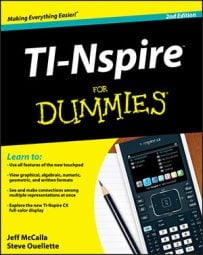TI-Nspire offers a convenient way to copy and paste an expression in order to perform similar calculations. Consider that you want to use the quadratic formula to solve the equation x2 + 3x – 9 = 0. For starters, access the Fraction template, a secondary function located on the
key, which pastes the Fraction template to the entry line with a blank numerator field and a blank denominator field. Type the numerator; then press [TAB] to move to the denominator, type [2], and press [ENTER] to evaluate the expression.

The second solution to this equation can be evaluated by making a slight edit to the expression just entered. Here are the steps to follow:
Press

twice to highlight the previous expression (see the second screen).
Press [ENTER] to paste this expression to the entry line.
Use the keys on the Touchpad to move the cursor to the right of the + sign in the numerator of the expression.
Press [DEL] to clear the + sign and press [–] to insert a subtraction sign.
Press [ENTER] to evaluate this revised expression (see the third screen).
You can fill a total of 99 lines on a single Calculator page. If you don’t clear your history, any of up to 98 previous entries can be pasted to the entry line.
To clear the Calculator history, simply press [MENU]→Actions→Clear History.
If you choose to clear the history, all previously defined variables and functions retain their current values. Use the Undo feature ([CTRL][ESC]) to restore the history if you mistakenly delete it.